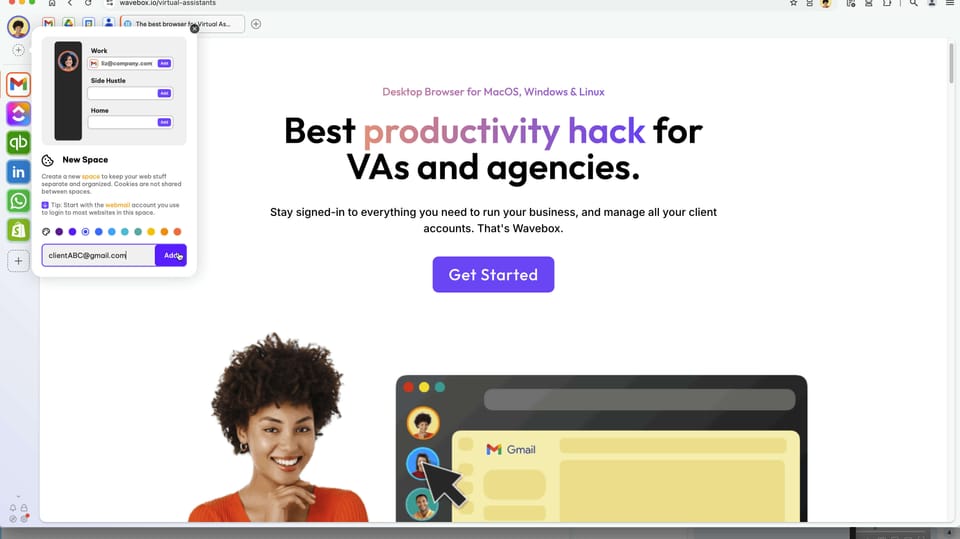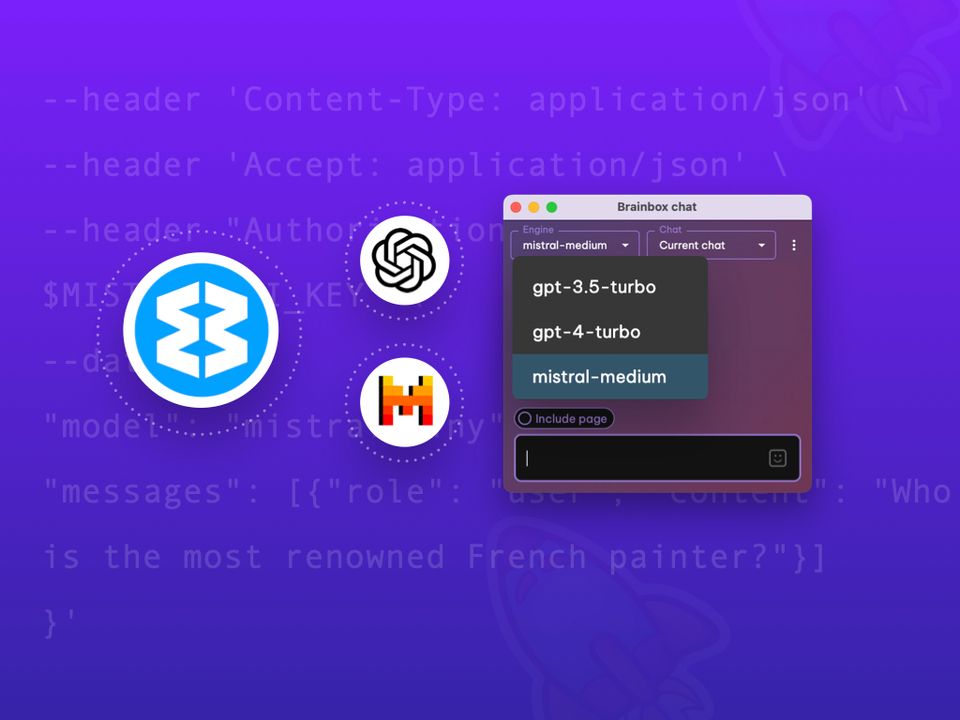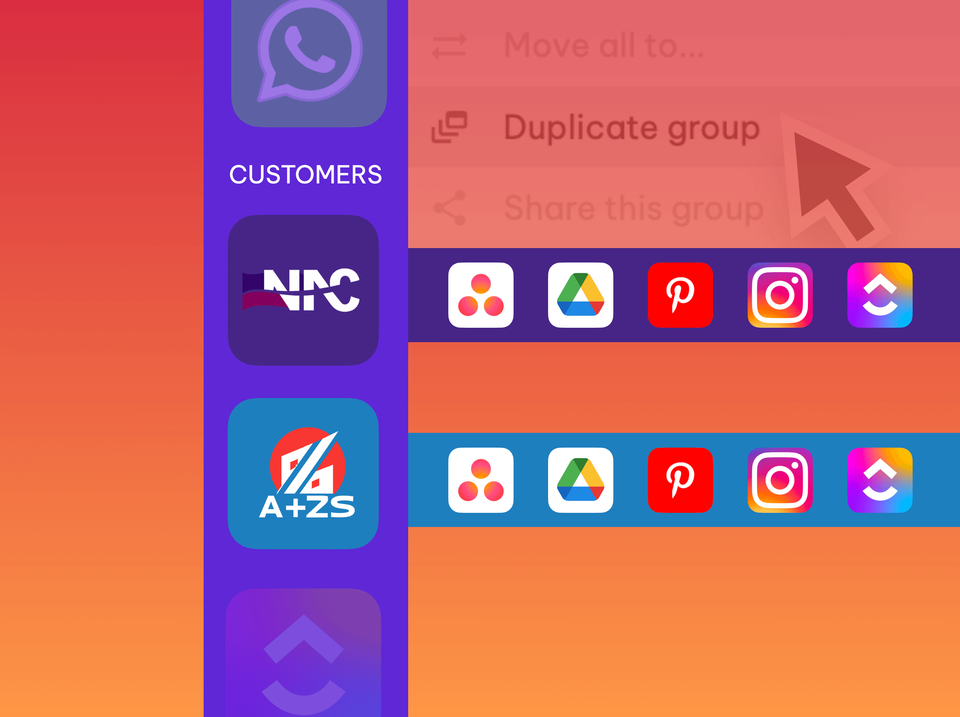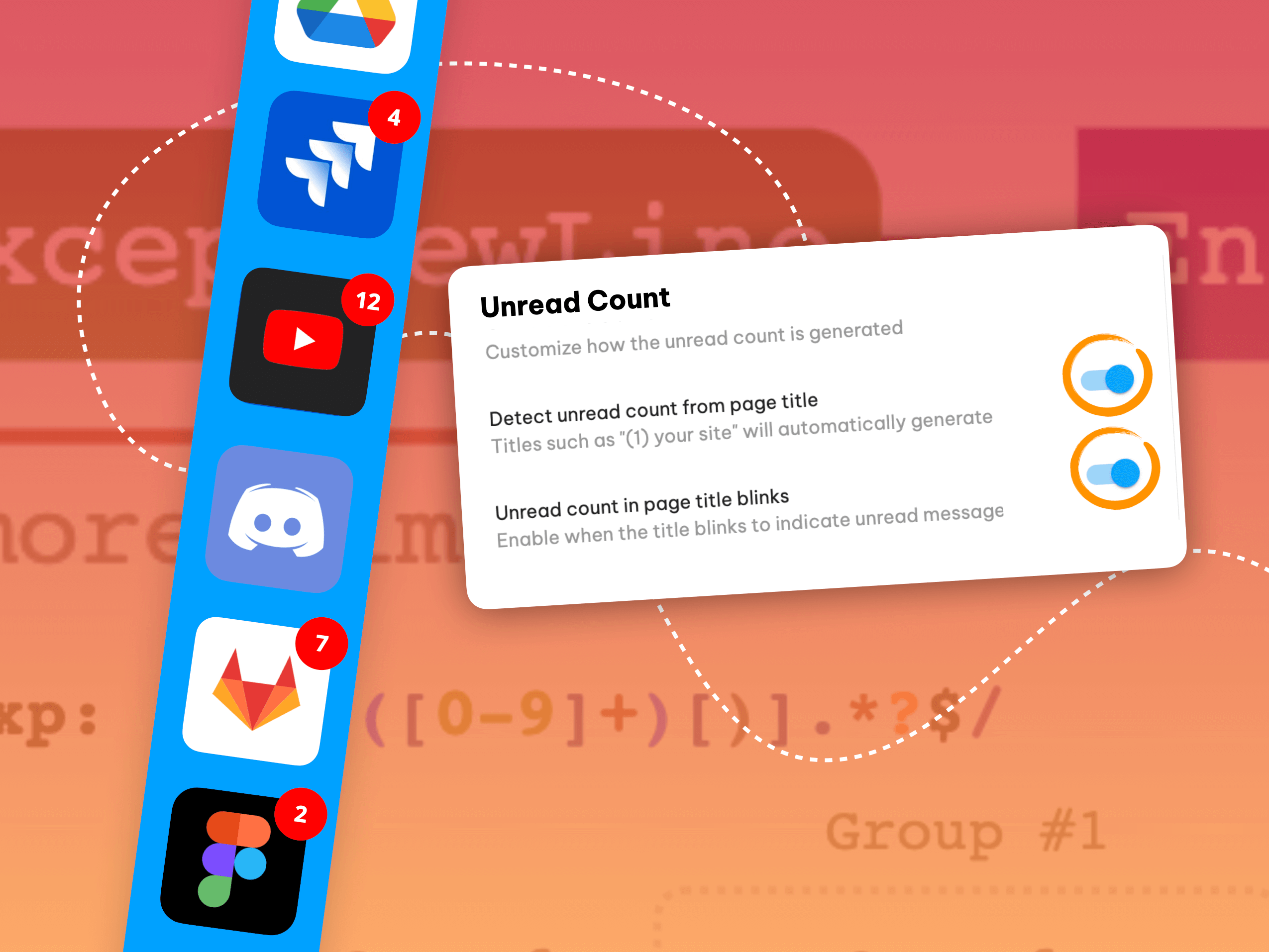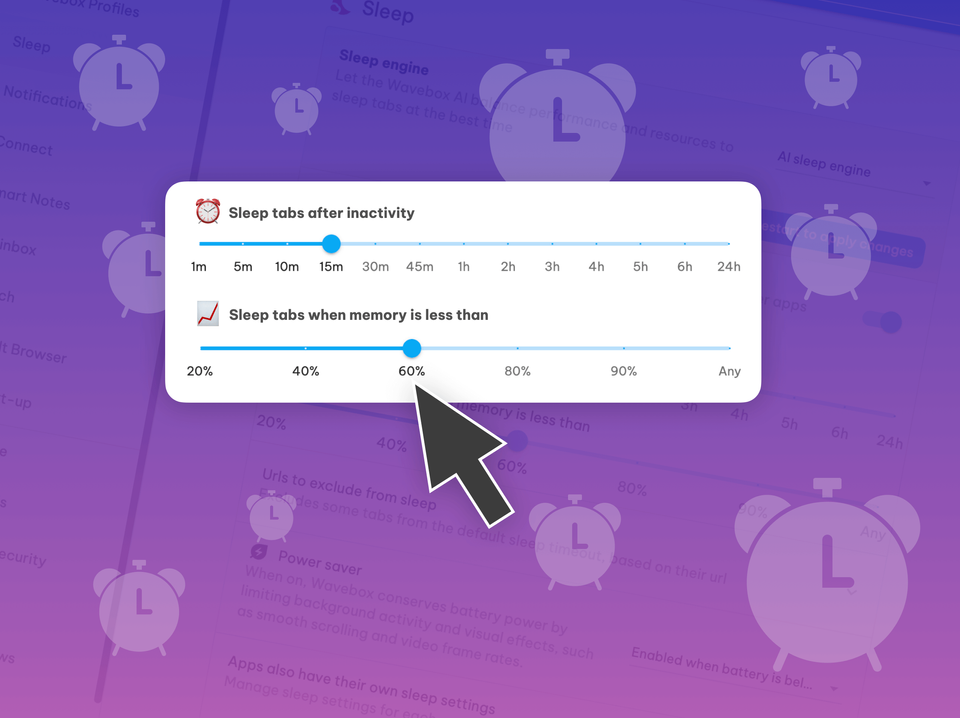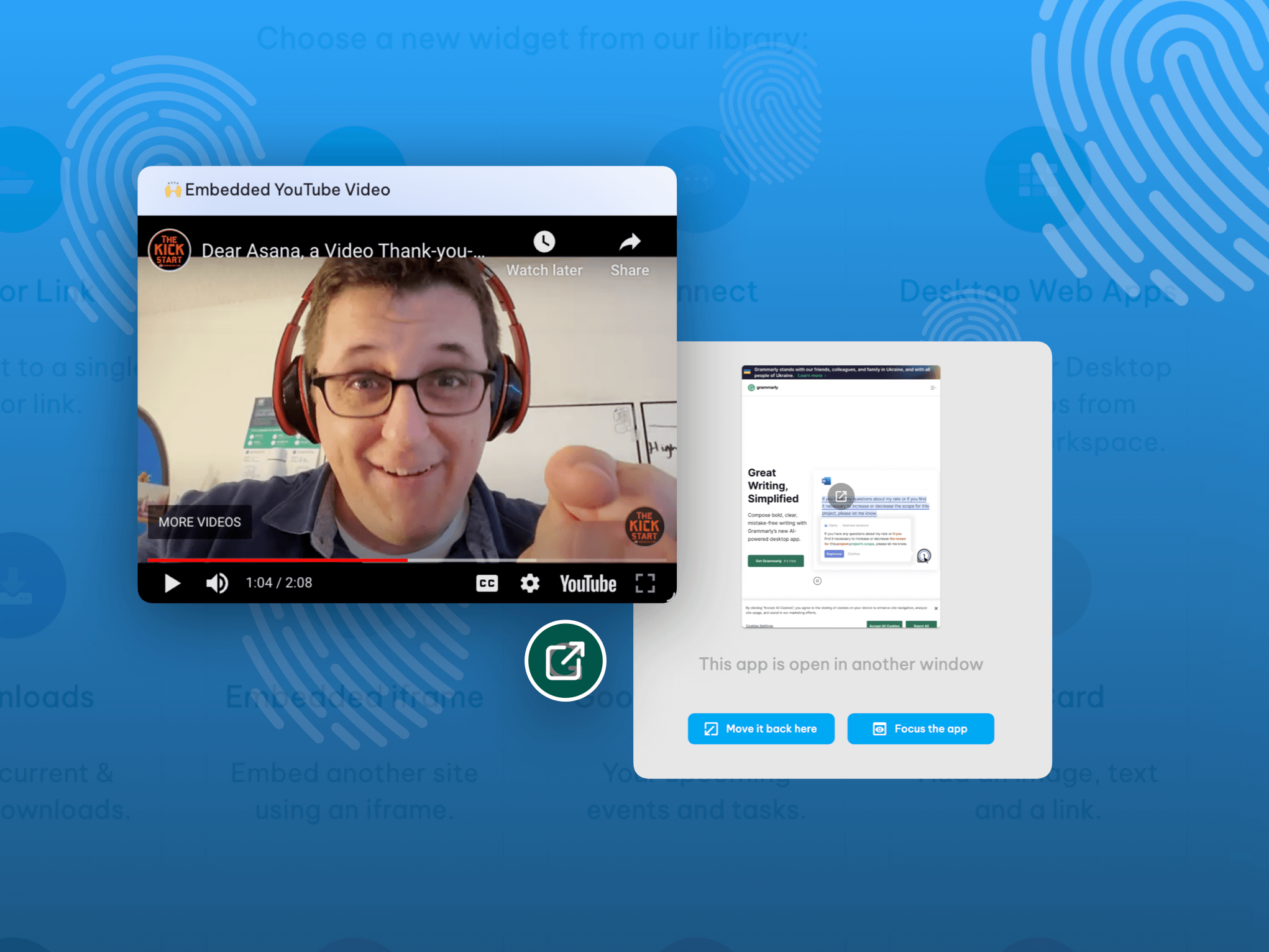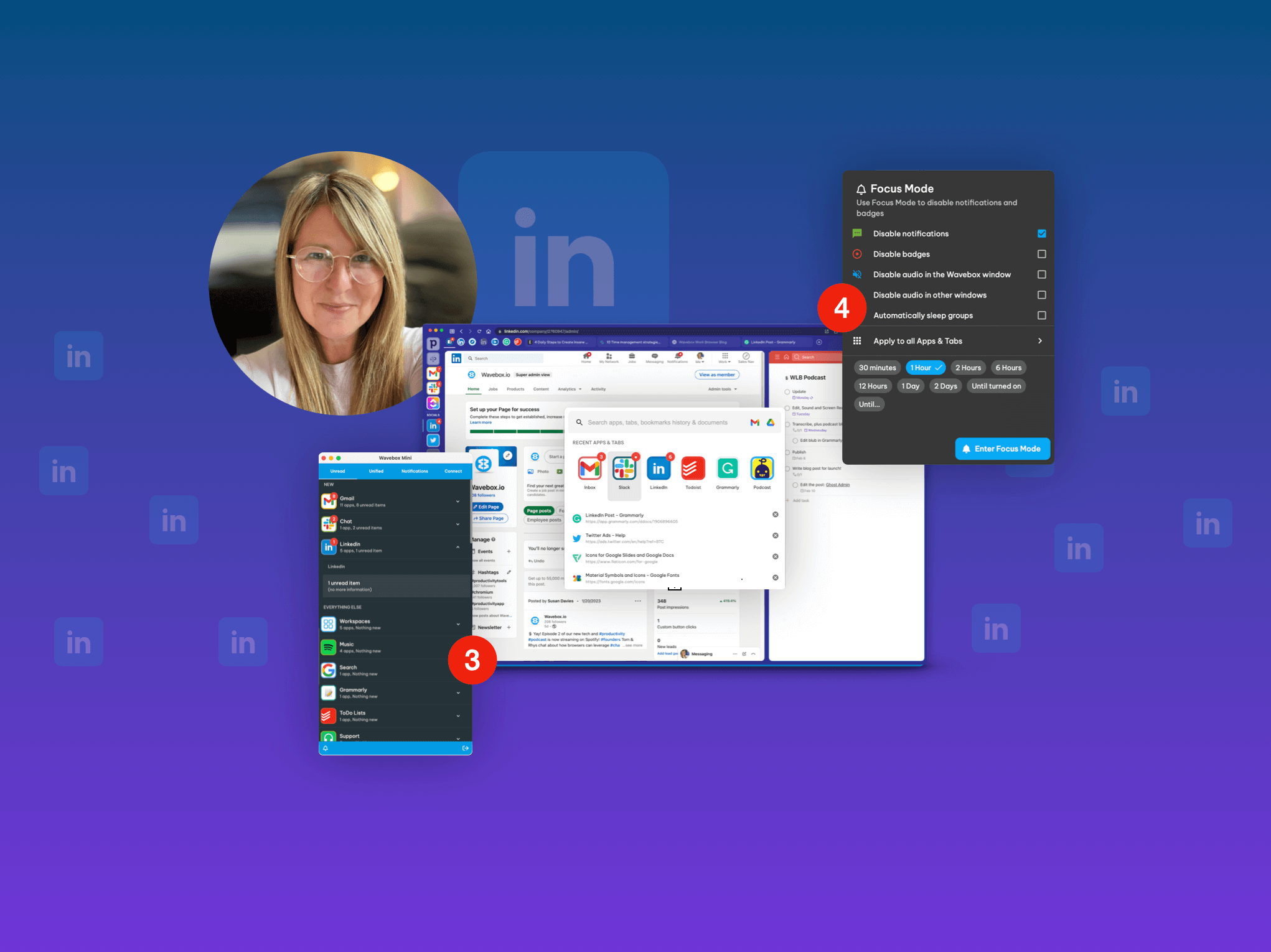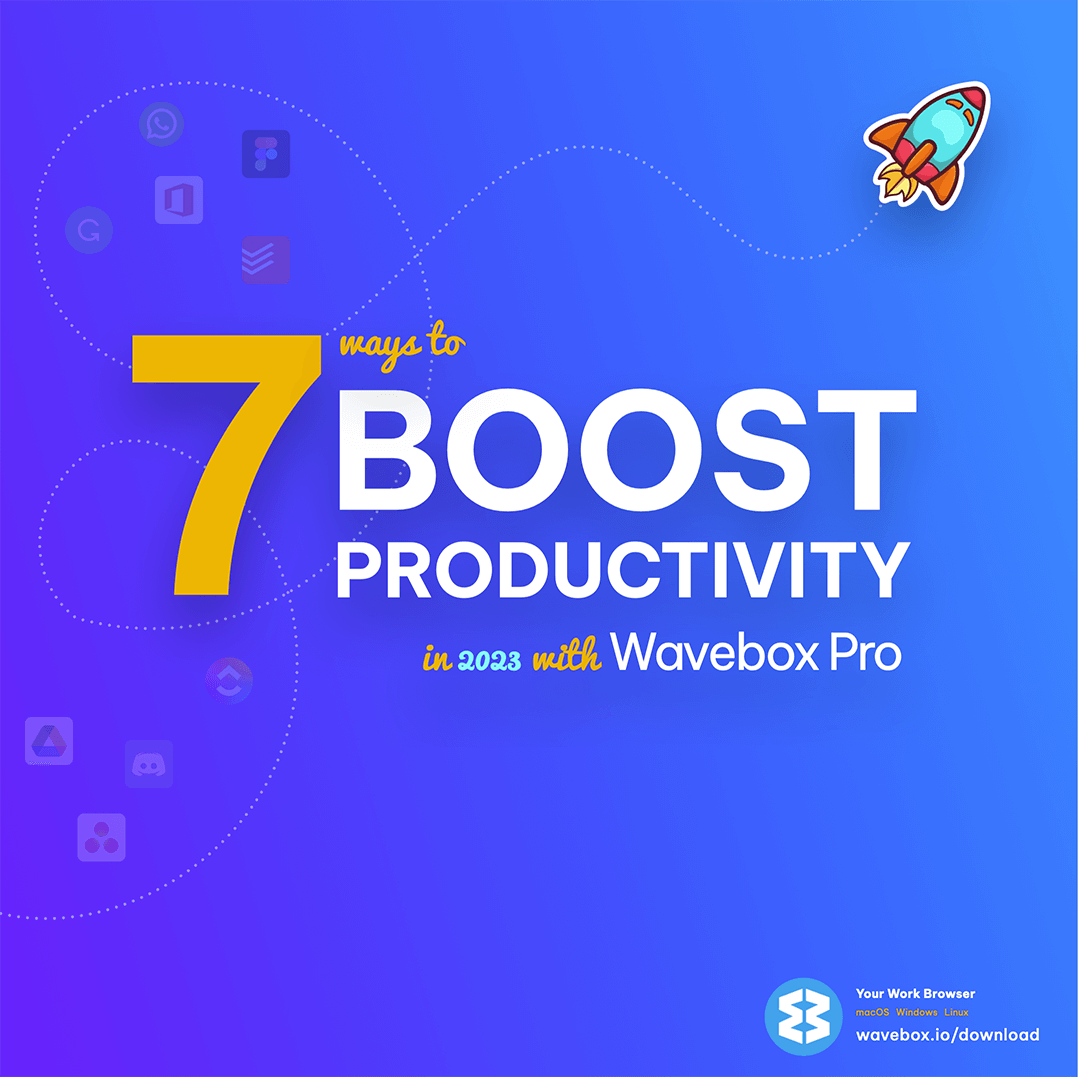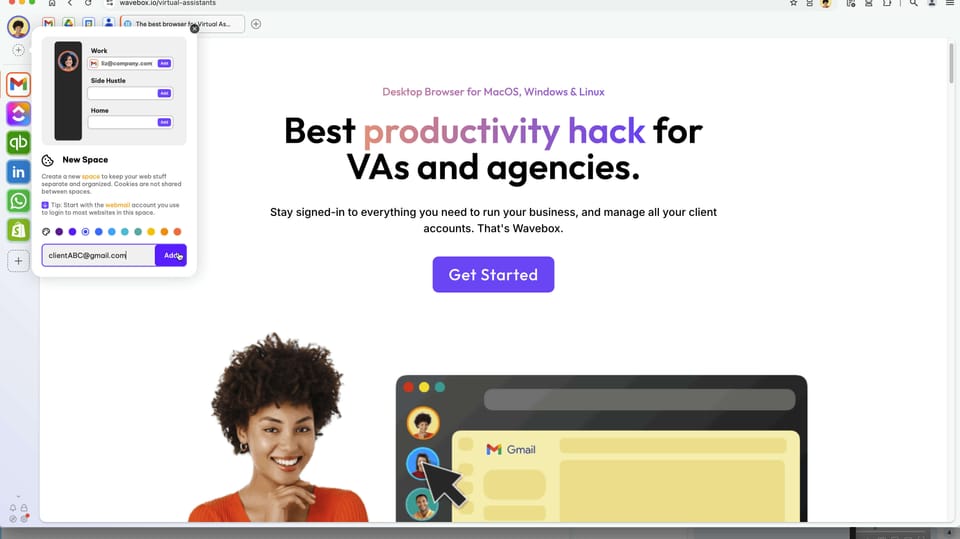
VAs, Agencies & Consultants. Organize Client Web Apps.
Join the thousands of VAs, EAs, agencies, and social media managers worldwide who save time and boost their daily productivity using Wavebox.
How to be more productive using Wavebox.