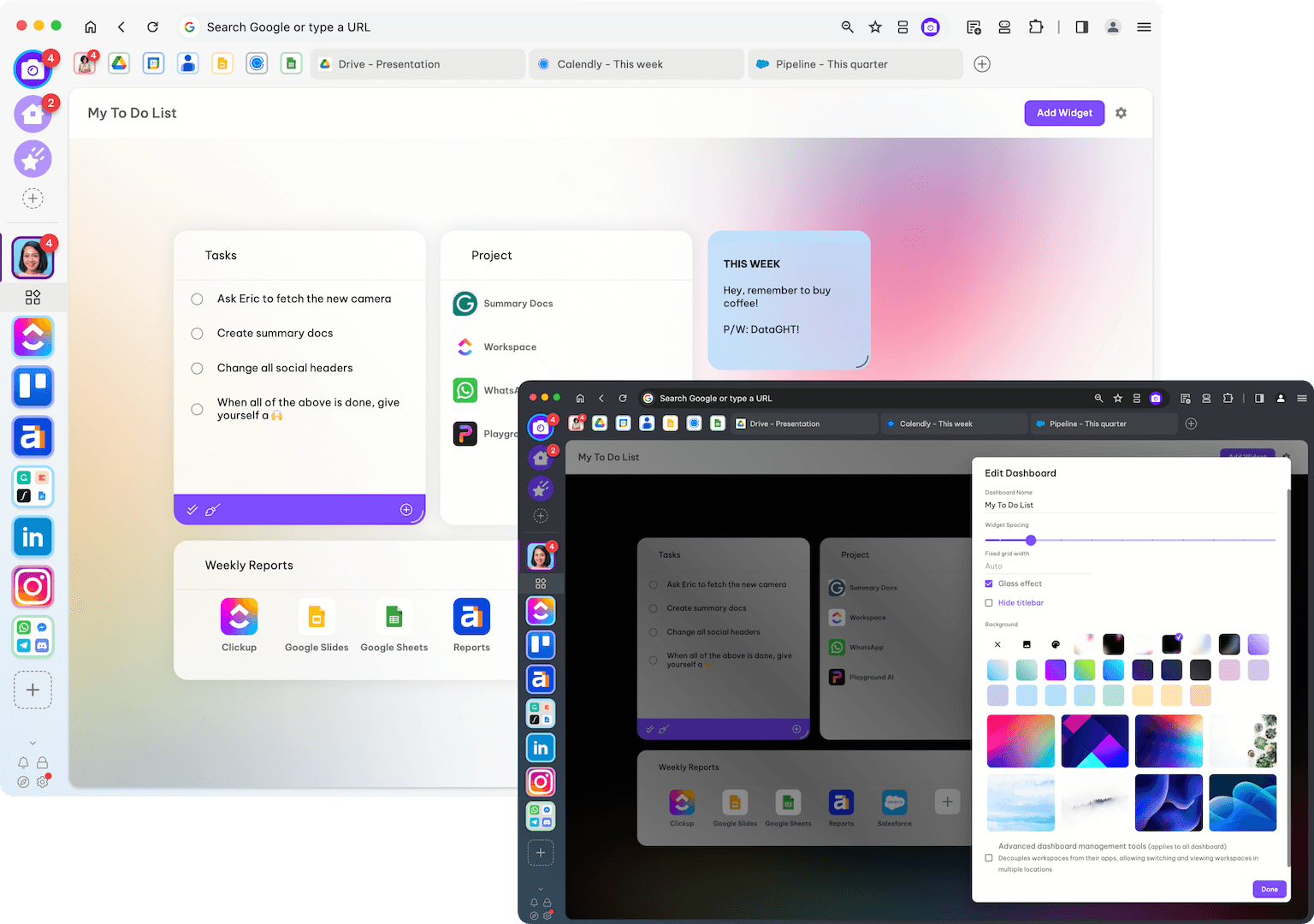Tab Dashboards
Bring projects into focus.
Add a Dashboard to the webdock or group tabstrip. Then use widgets to organize web resources together for projects or clients—sticky notes, task lists, collection (sessions), RSS feeds and embedded webviews.
More on Dashboards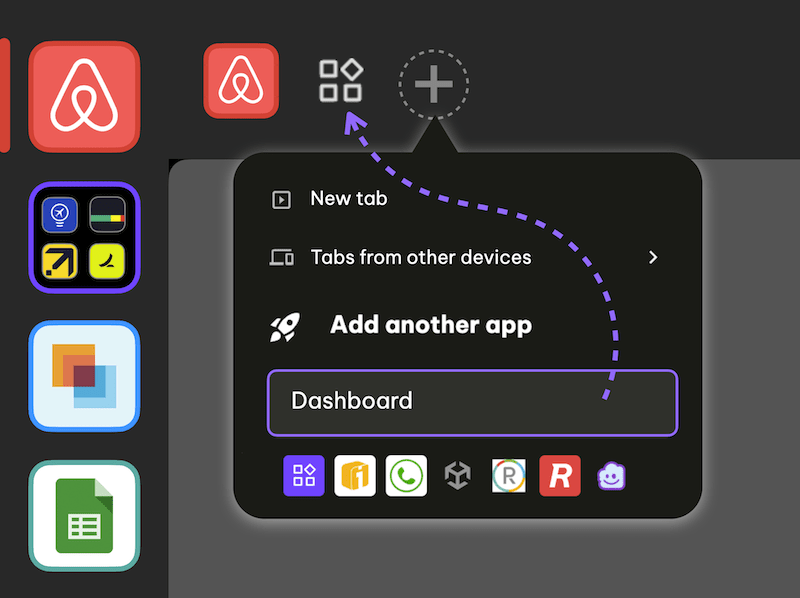
Nuggets of cleverness
Stickies, tasks & RSS feeds.
Click on Add Widget to bring up the Library. Use sticky notes and task widgets to save what's important, or use My Wavebox to track how much time you spend in each app.
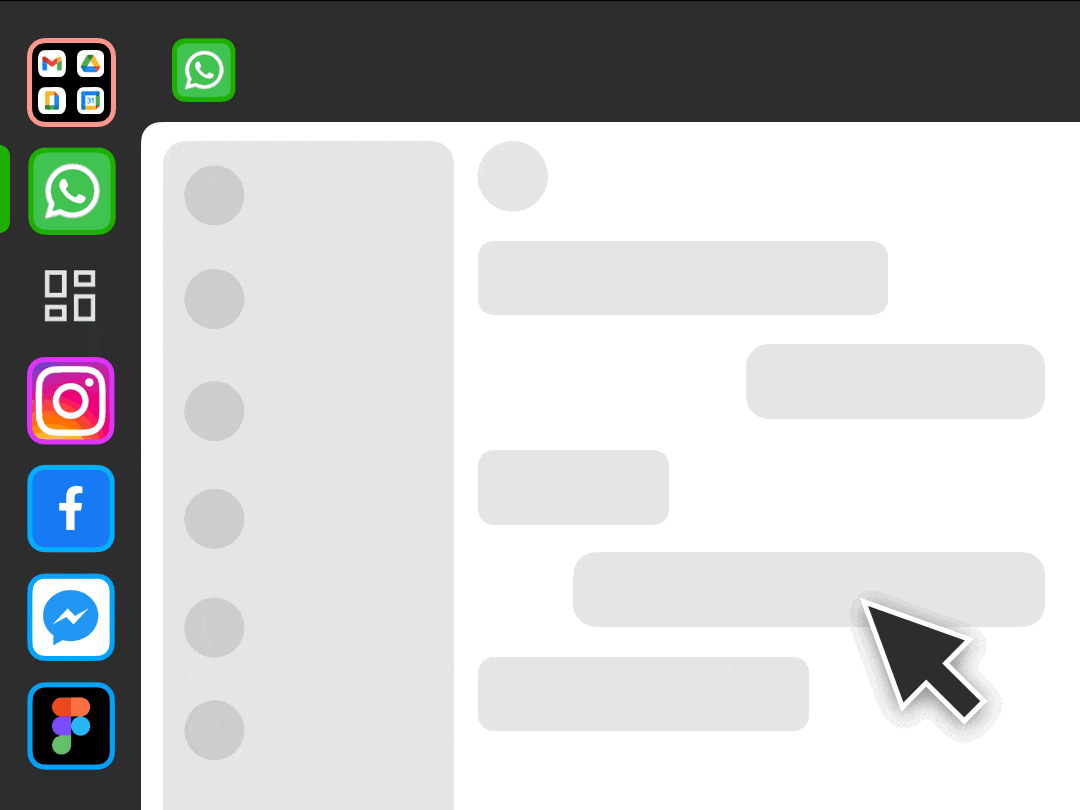
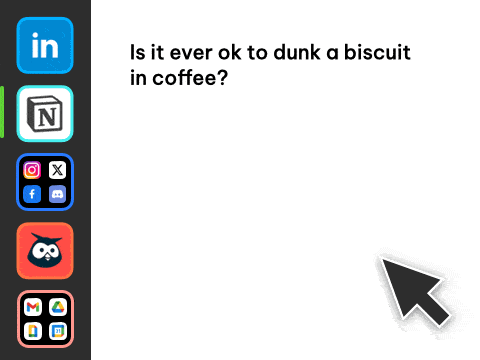
✨ Built-in AI assistant on every page.
Use your favorite AI engine within the context of the app/tab you're on. Pre-canned skills are available in the page right-click menu, and you can create your own skills in seconds. If AI isn't for you, it can be disabled easily.
Try BrainboxUse again and again
Collections and sessions.
Use a Collection Widget to create tab sessions to use again and again. Right-click on any page to add it to an existing Collections widget.
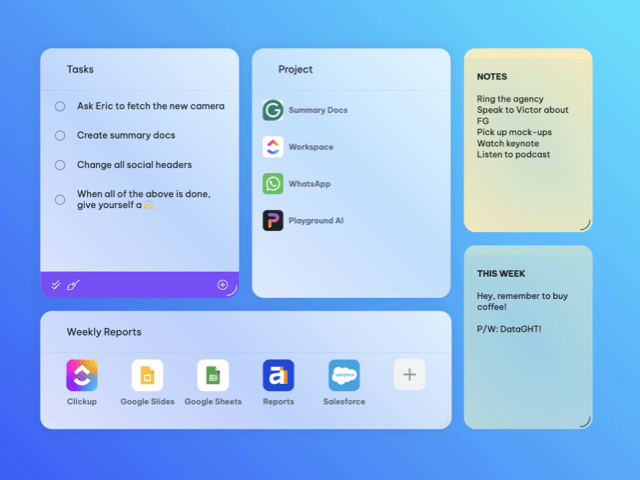
Launchpad for tasks
Customize new tab pages.
Create a dashboard to use as your new tab page. Use it as a launchpad for your favorite apps and websites. Or brand it up to use in your team template.
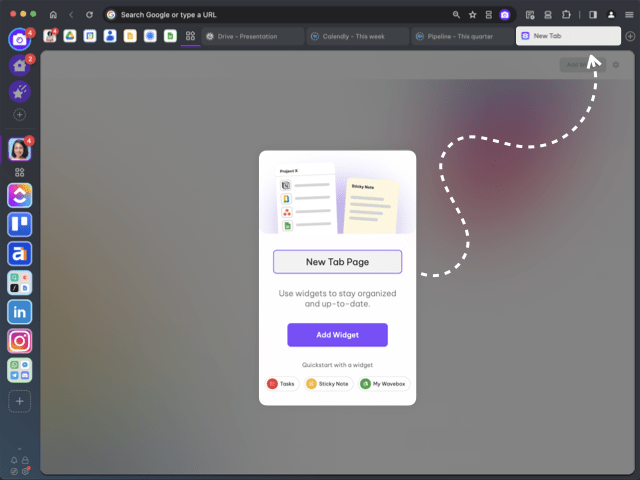
Collaboraton
Share with your team.
You can keep Dashboards private or share them with your team. Use it to bring documents together for clients or projects.
Shared Team Browser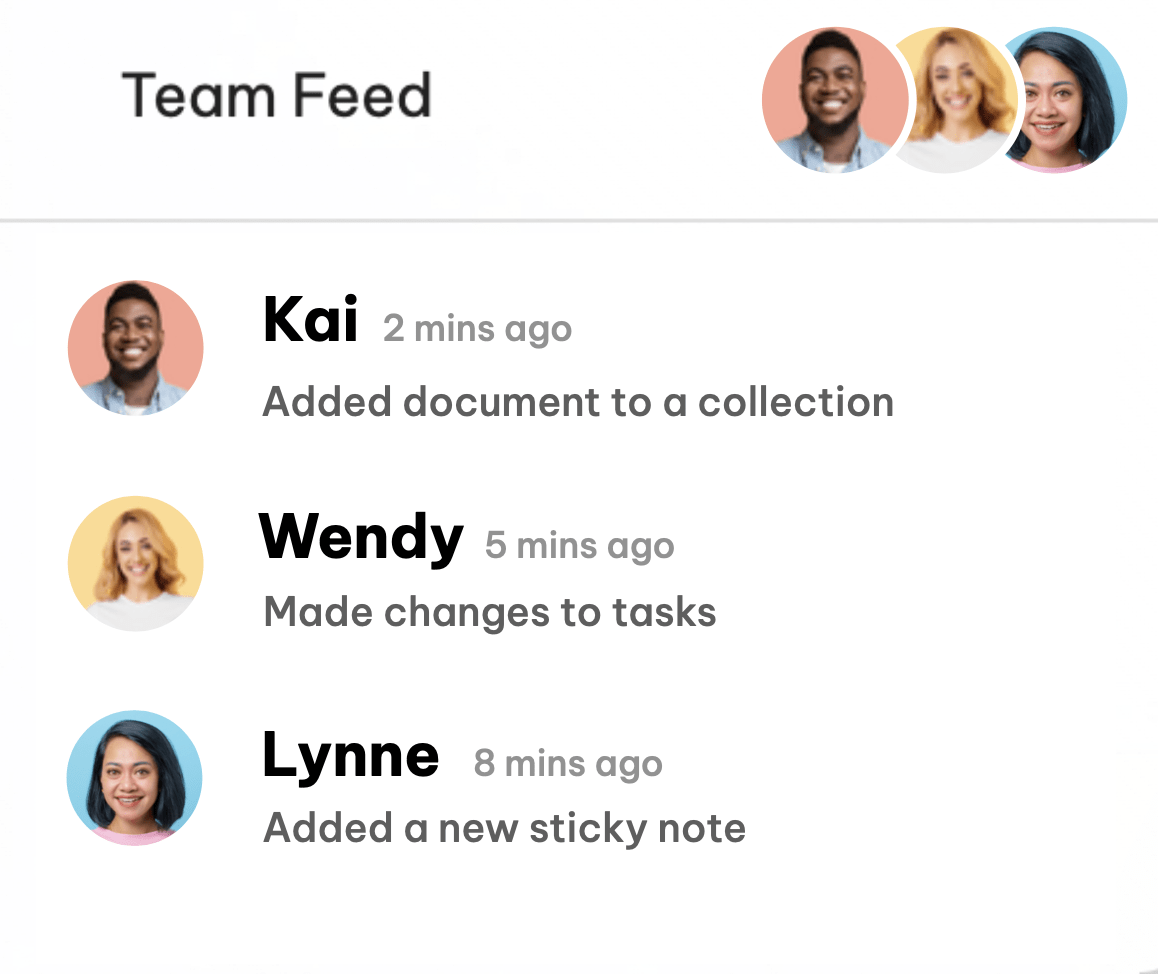
Feature-rich & customizable.
More browser features you'll love.
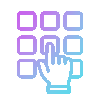
Privacy Lock
Lock the app using a pin, password or biometrics
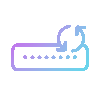
Password Manager
Built-in to the browser. Import passwords from Chrome.
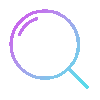
Unified Search
Keyword search to find anything in the browser.
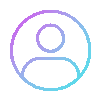
Team Admin
Manage team subscriptions with consolidated billing.

Keyboard Shortcuts
Join other Waveboxers to get help and share tips.

Sync Computers
Pick up where you left off on any computer.
Browser Solutions
.
Platform
- Pricing
- Features
- Core Platform
- Productivity
- Brainbox AI
- Dashboards
- Tab Management
- Extensions
- App Directory