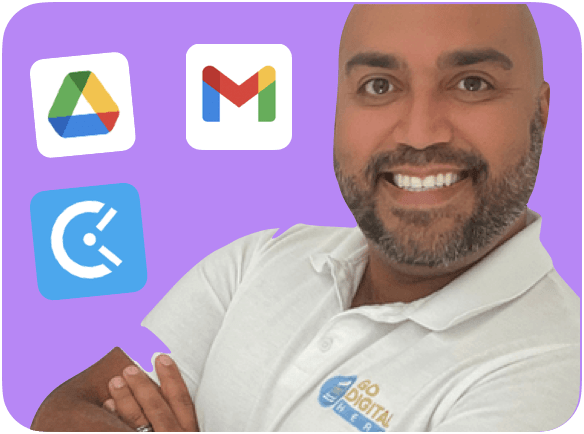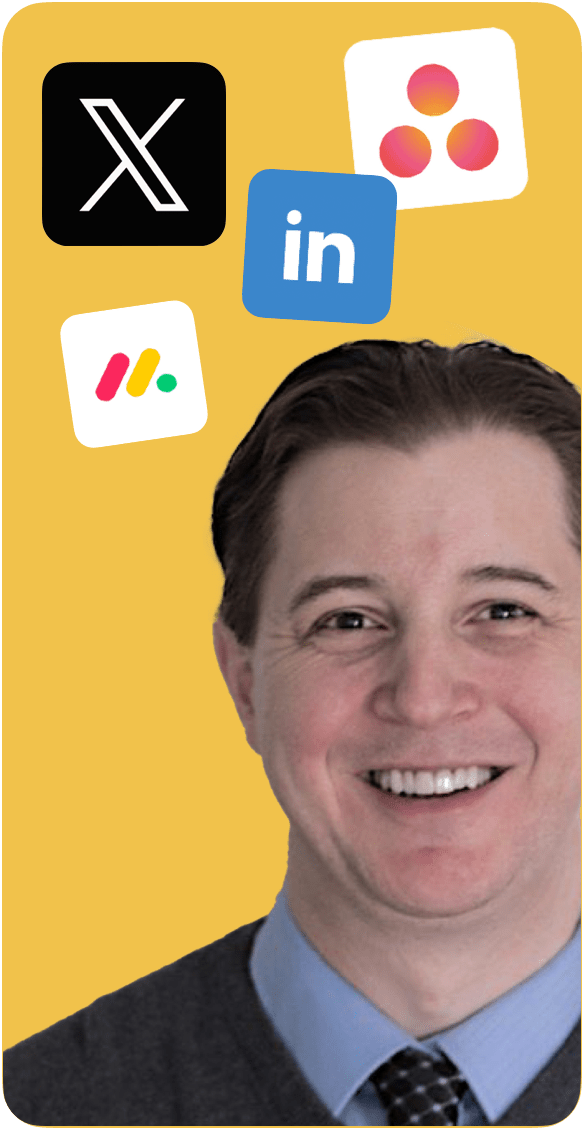Discover how you can use Wavebox.
Professionals, businesses, teams, students and educators worldwide are getting more done by switching to Wavebox. Browse these example use cases to learn how Wavebox can help you achieve more in your day.
Trusted by professionals and teams.
4.9/5
Gartner

Business Owners
From Xero to LinkedIn, you work quickly across many web apps to run one or more businesses.
Digital 'hats' separate
Organize all your work, home, and client apps into spaces in the sidebar and work effortlessly between them.
Badges & notifications
With real-time unread badges and notifications for all accounts, you'll always be up-to-date.
It's like an upgrade!
With no need for opening multiple browsers and extensions, your computer will be faster - it's like an instant upgrade!

VAs and Agencies
You need to stay signed-in to many accounts for your clients, such as Google Drive and Office365.
One focused place
Enjoy having your apps and all your clients' apps in one place. There is no need to sign in and out or juggle multiple browsers.
All client accounts signed-in
Using separate spaces for each client means you can stay signed-in to everything.
Always up-to-date
With real-time unread badges and notifications for all accounts, you'll always be up-to-date.

Product Managers
From Asana to Gitlab, you must multitask across key tools to get work done.
Unify workflows
Bring your essential work apps together in one place and organize them into tidy groups.
Seamless app linking
Wavebox lets you follow links from app to app, which speeds up workflow and maintains context.
Quick & easy search
With so many apps and tabs, you'll need a fast way to find what you need. Use the Global Search to find anything fast.
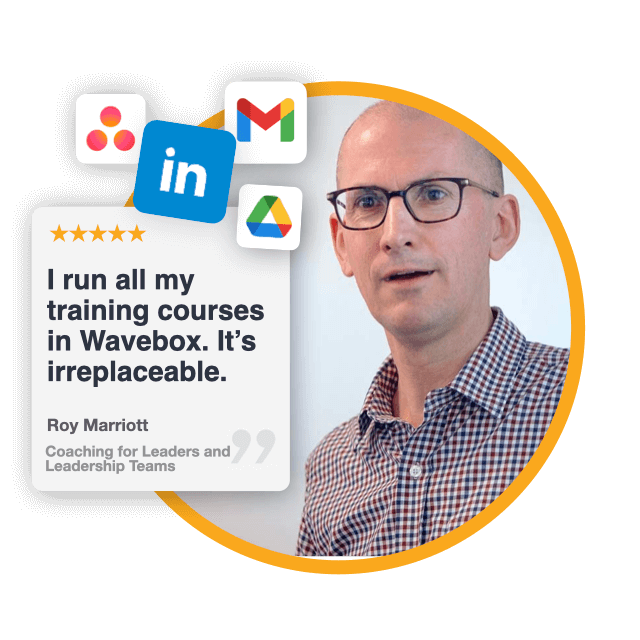
Consultants and Trainers
From Canva to Atlassian, you need to bring web resources together to use again and again.
Unify workflows
Bring your essential work apps together in one place and organize them into tidy groups.
Dashboards
Dashboards with widgets can consolidate, and provide quick access to, web resources for training courses and workshops.
Tab Sessions
Use collection widgets to form tab sessions that can be easily opened, changed, and used again later.
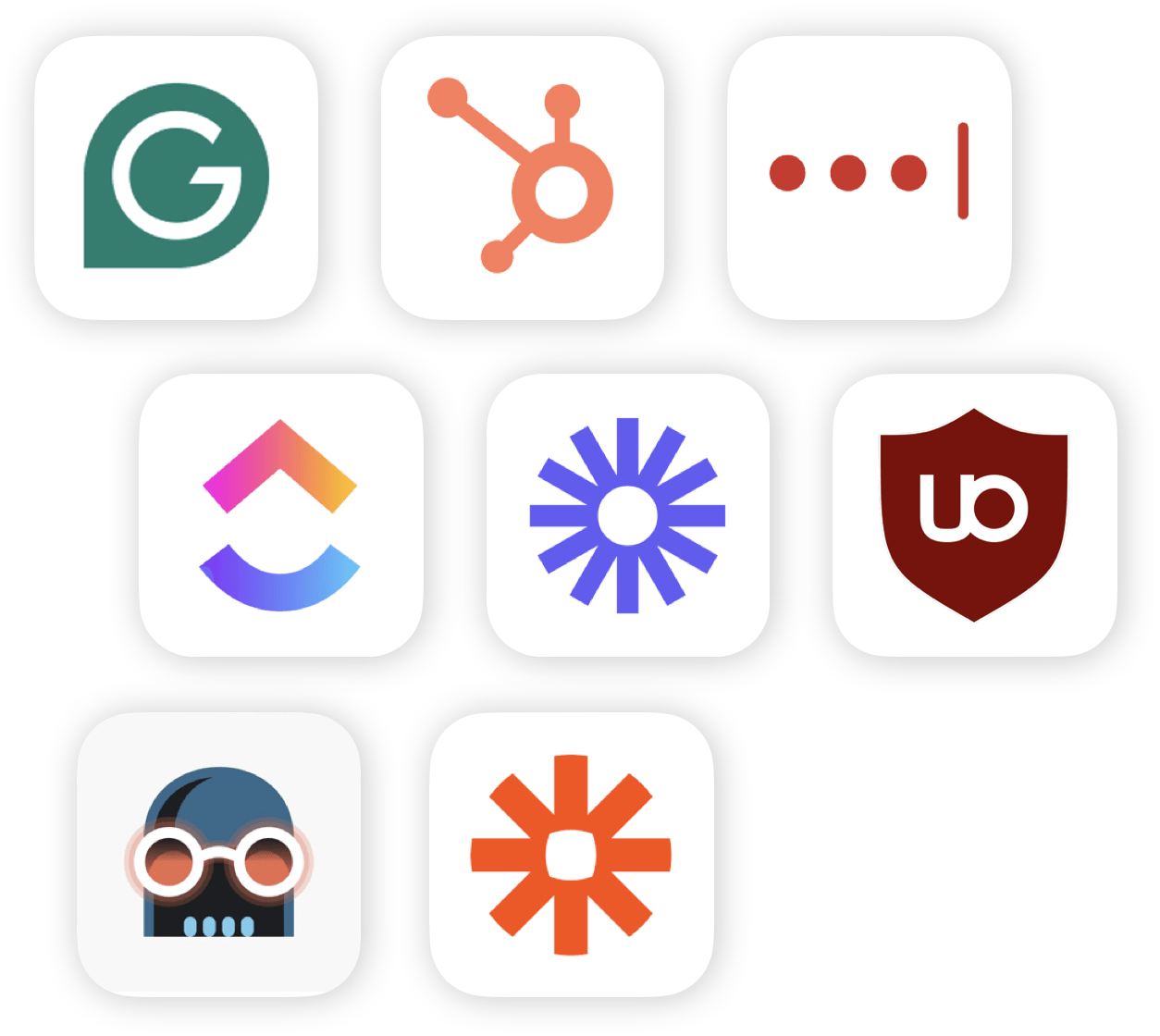
Use all your favorite extensions from the Chrome web store.
Visit the Chrome web store to choose from over 150k extensions. Plus 20+ built-in.
Get Started
Business Teams
From Microsoft Teams to AWS, your co-workers share the same apps and workflows, so easy onboarding is essential.
Shared Templates
Using a profile template, you can quickly onboard your team with everything they need to get to work fast.
Wavebox Live
Lock down features to create the ultimate focused browser for your team. You can push out changes and manage everything remotely.
Connect
Everyone on the team can access one-click video calls and screen sharing—no meeting links or codes.
120K+ Tidy Happy People.
"Wavebox was the missing piece to my productivity puzzle"
I use Wavebox everday to check all my social media apps.

Abe
Capterra
Amazing find! I'm so happy to be paying for this browser—you get what you pay for.

Paul
Capterra
We can add multiple gmail accounts without shifting from browser to browser.

Aaryan
Capterra
Wavebox.io was the missing piece to my productivity puzzle! I'm so impressed by this software.

Sarah
Capterra
The absolute king of work browsers. Accept no substitute!

Neil
Capterra
Having a single place to see all messaging platforms and notifications ensures I don't miss anything.

Jordan
Capterra
It is the #1 program I need for my Virtual Assistant business. I could never go back.

Randi
Capterra
A browser for professionals to multitask and be productive. I managed to save 30 to 40% of my time in comparison to the traditional browsers.

Rahul
Capterra
I have tested many productivity-oriented browsers and Wavebox is the most successful in terms of built-in features.

Lionel
Capterra
By using Wavebox my response time with tasks and communication has increased by 50%

Jason
Capterra
an exceptional boost to my daily productivity and operation. I truly will keep using this product indefinitely!

Marah
Capterra
Ive been subscribed to Wavebox for the last 5 years or more. It's the best Chromium browser I've used.

Tony
Capterra
Everything the product offers includes: 1. Cookie containers 2. Split screen 3. Link opening rules 4. groups, tabs, and organization

Aravind
Capterra
Browser Solutions
.
Platform
- Pricing
- Features
- Core Platform
- Productivity
- Brainbox AI
- Dashboards
- Tab Management
- Extensions
- App Directory