A browser for learning
Separate school from home and stay signed-in.
You have web accouts for everything - school, projects, home and side-hustle. No problem. Wavebox lets you organize all your accounts into different SPACES so you can stay signed-in to everything without switching browsers or Chrome profiles.
Wavebox Platform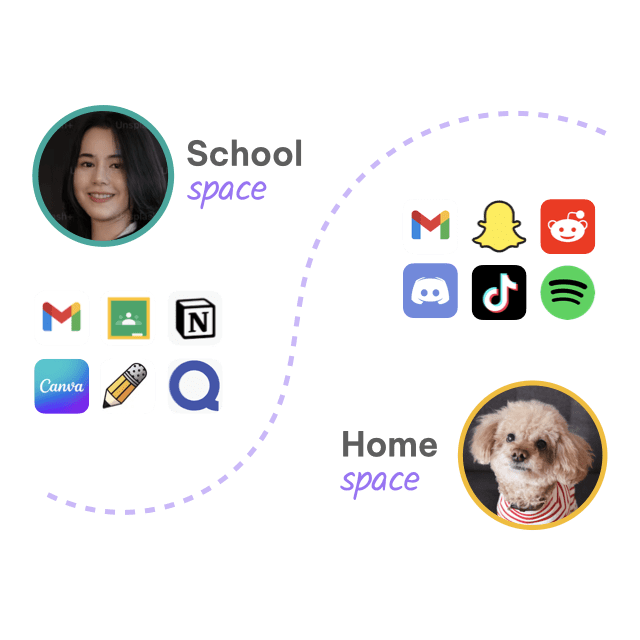
App-centric navigation
Group your apps and resources in the webdock.
In Wavebox, apps are central to navigation rather than tabs. You can group them in the webdock (sidebar) like you do on your phone, making it easy to stay organized. Faster navigation leads to quicker task resolution. Say goodbye to tab overwhelm for good.
App Directory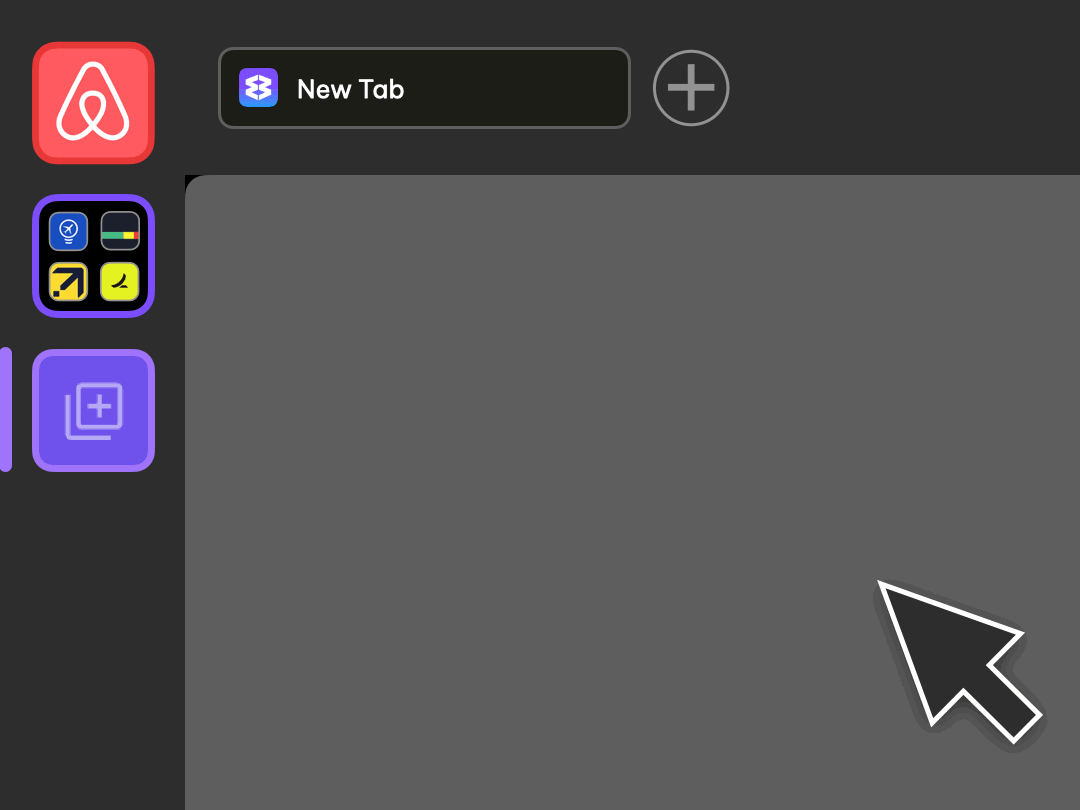
Turn tabs into workflows
Unify siloed tools for faster workflows.
Bring websites, documents, apps and your LMS together in Wavebox for super-fast navigation. If it has a URL you can use it in Wavebox! Thanks to our AI Link Engine, you can follow links from tab-to-tab, therefore minimising manual switching and signing in and out.
More on Productivity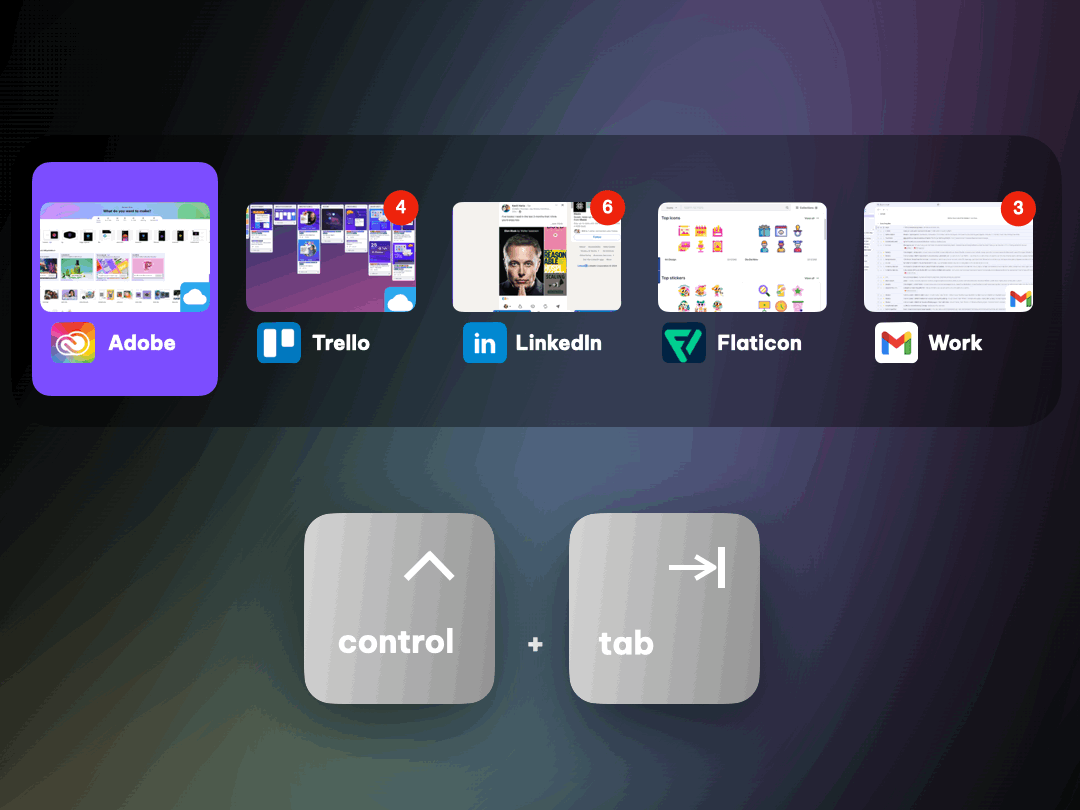

Your LMS and productivity apps are waiting in Wavebox for you.
If your favorite resource has a web login, then it's already in Wavebox. Use Google Classroom, Zoom, Satchel, Quizlet, Todoist, Notion, Canva, all together in one place (and signed-in).
Get Started#FocusMode
Mute notifications when it's time to focus, but stay up to date.
When you need some quiet time, click on the bell bottom-left to enable Focus Mode. This temporarily turns off notifications, badges, and sounds for everything, or a set of selected groups. Just disable Focus Mode when you want to catch up with what's new instantly.
More Features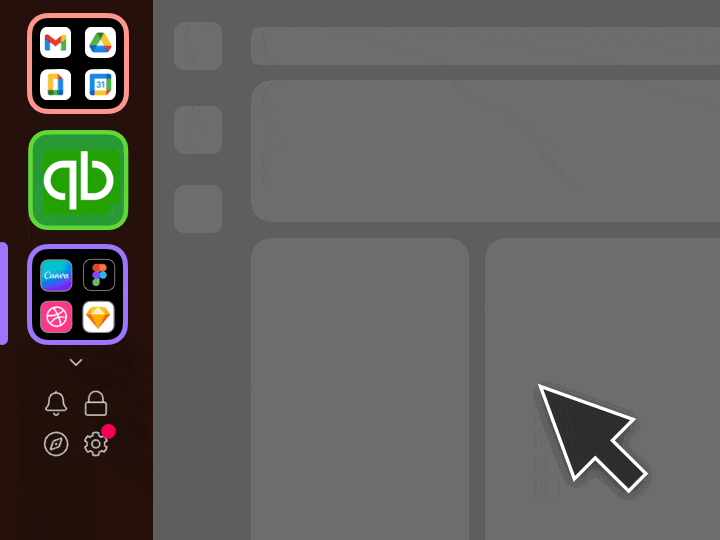
Split-screen & multi-window
Work in apps & tabs side-by-side.
When you need to work in multiple apps and tabs to complete daily tasks, split-screen will save so much time. Split any app/tab into resizable pages, then work across them simultaneously—even two accounts of the same type e.g. two Gmail Calendars.
Get Started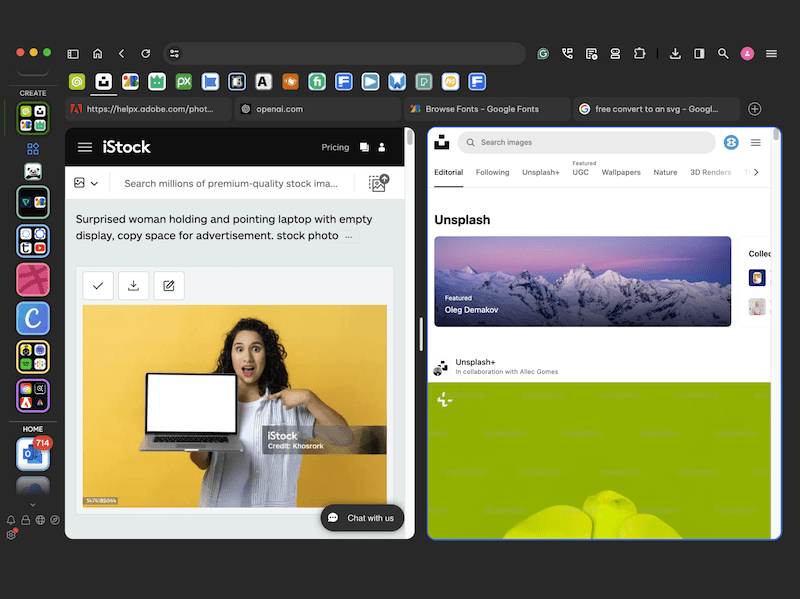
Tab Dashboards
All your resources in one focused place.
Add a Dashboard to the webdock or group tabstrip. Then use our powerful widgets to organize web resources for your classes, assignments and projects. Widgets include sticky notes, task lists, collection (tab sessions), RSS feeds and embedded webviews.
Discover Dashboards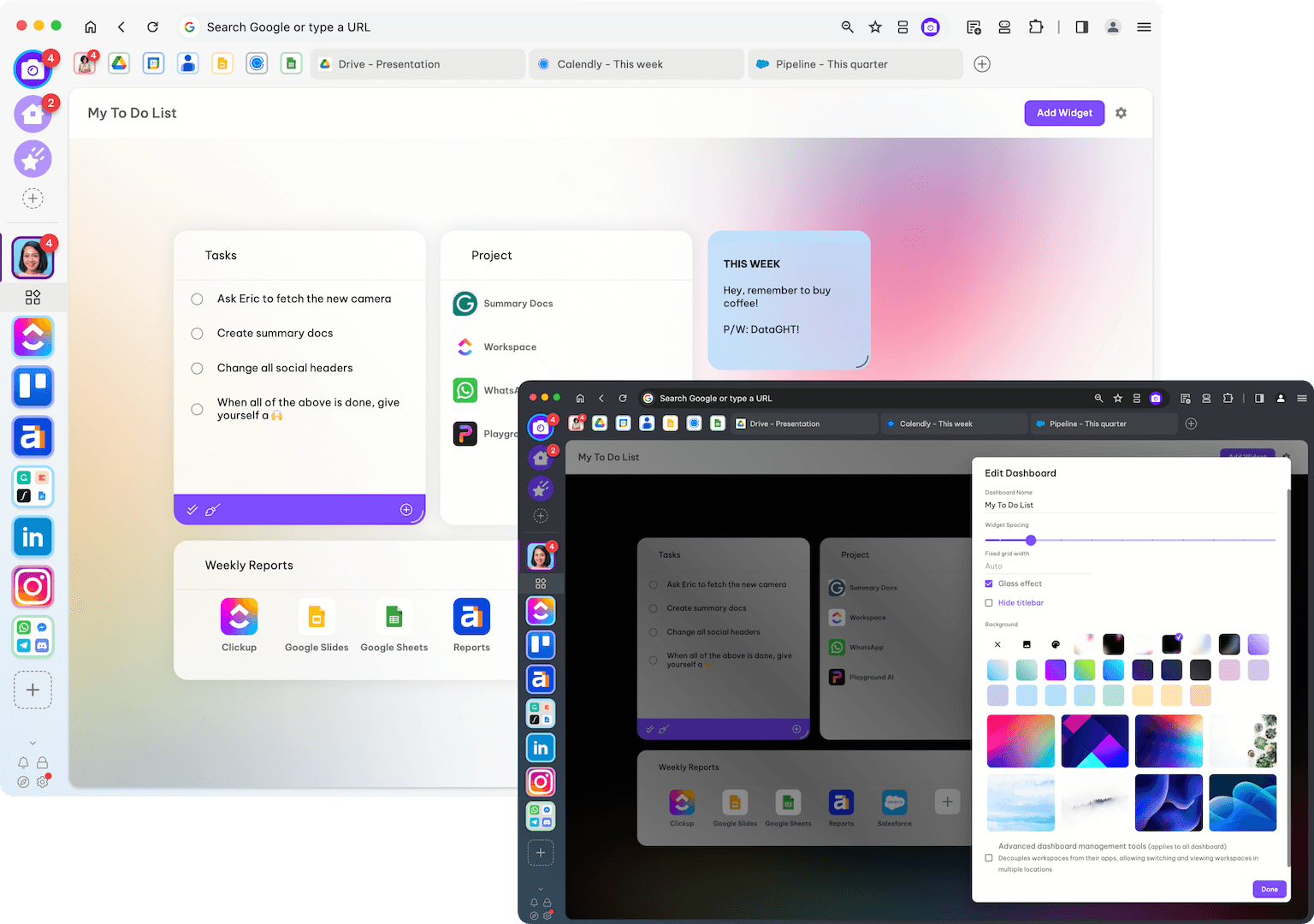
Speedy navigation
Search across all apps, tabs and dashboards.
Hit Crtl+S to use search to find apps, tabs, dashboards, widgets, smart notes, and anything else in the browser. You can also click on the search icon top-right and add a search widget to your new tab page.
Productivity Boosts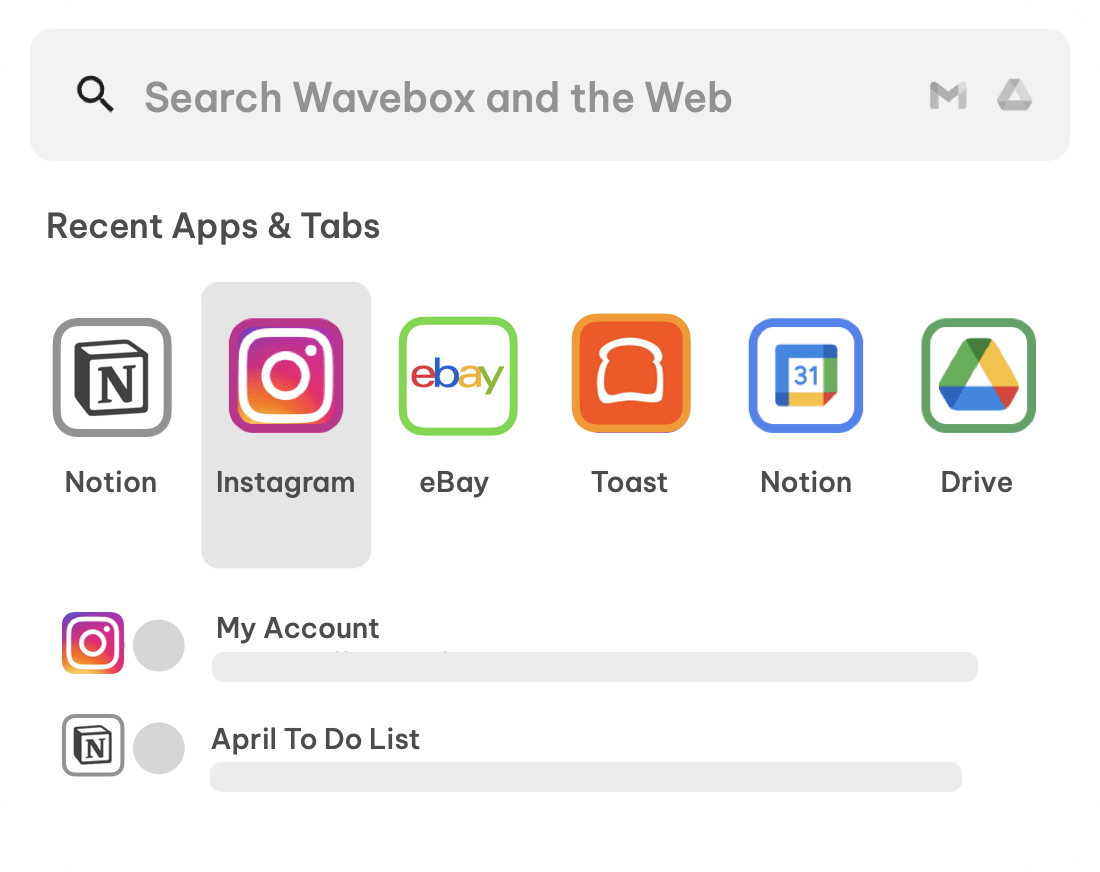
Workflow like a pro
Built-in AI replies for the tab you're using.
Use our built-in, on-page AI assistant called Brainbox to get relevant, in-context replies for the tab you're using. Then right-click on any page to use thepre-canned skills like 'Summarizer', 'Draft a Reply', 'LinkedIn Post' and 'Debate'.
Productivity Boosts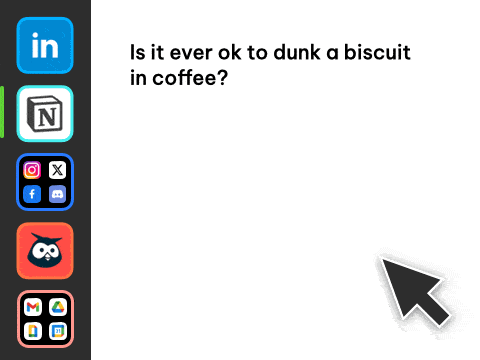
Feature-rich & customizable.
More browser features you'll love.
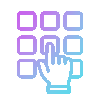
Privacy Lock
Lock the app using a pin, password or biometrics
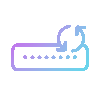
Password Manager
Built-in to the browser. Import passwords from Chrome.
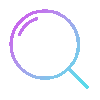
Unified Search
Keyword search to find anything in the browser.
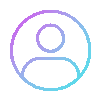
Team Sharing
Create a team to share dashboards and resources.

Keyboard Shortcuts
Join other Waveboxers to get help and share tips.

Sync Computers
Pick up where you left off on macOS, Linux and Windows.
Browser Solutions
.
Platform
- Pricing
- Features
- Core Platform
- Productivity
- Brainbox AI
- Dashboards
- Tab Management
- Extensions
- App Directory












