Spaces
For organizing your digital worlds.
Spaces are similar to Chrome profiles, but they live side-by-side in the webdock (left sidebar) so you can easily switch between them. Spaces keep cookies isolated so can work across two accounts of the same type e.g. two Gmail accounts. Create a space for each of your digital worlds— work, school, home, projects, clients etc.
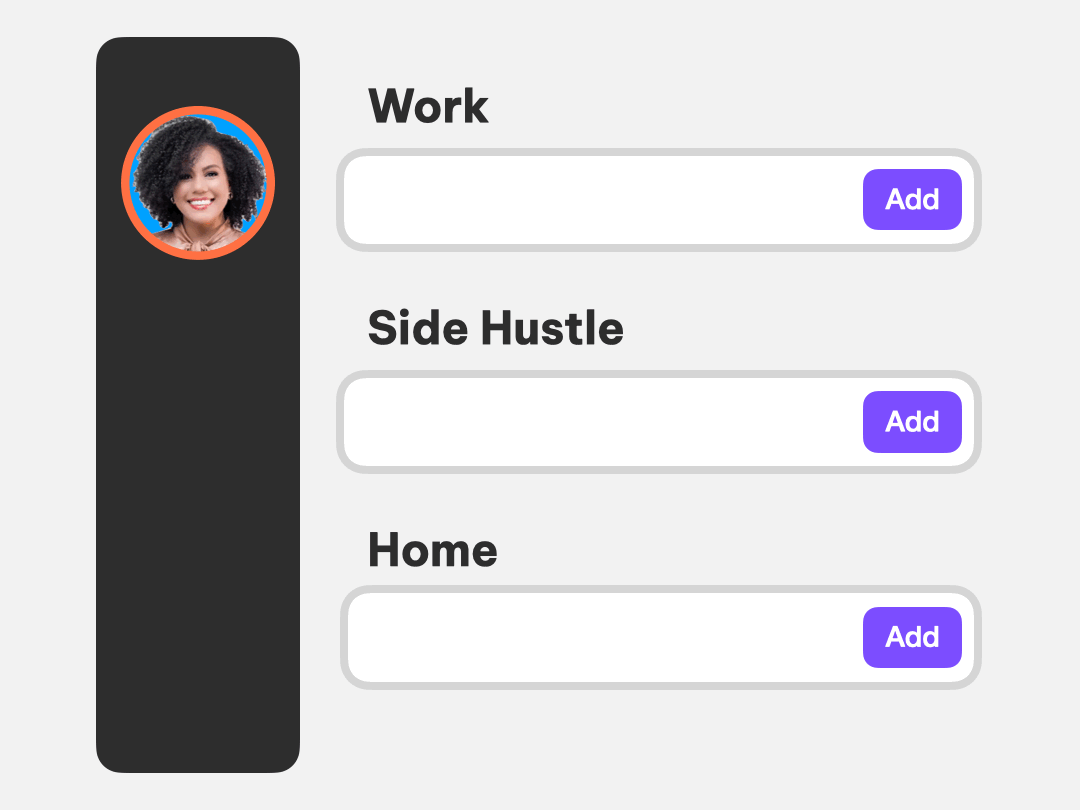
Groups
For bringing apps and tabs together.
Groups are for organizing apps, like on your phone. Create groups in the webdock for tasks like Sales, Social Media or Shopping, and add all the apps and websites you need to get stuff done. Each group has its own tabstrip so you can keep your tabs tidy and stay focused whilst you work.
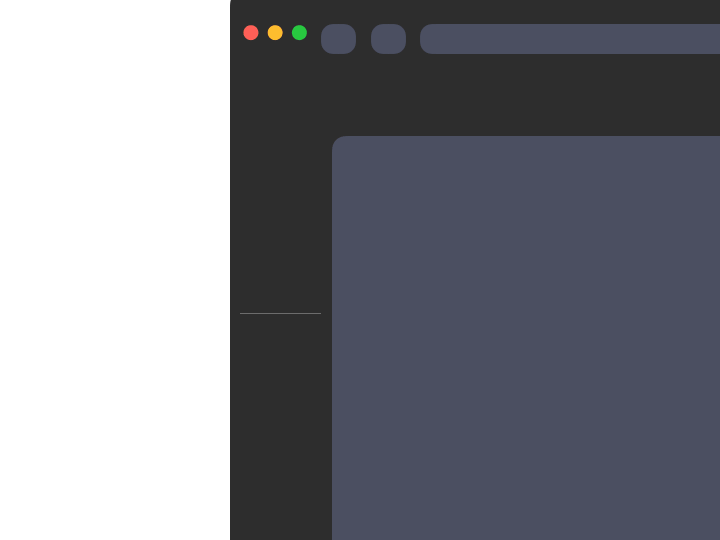
Apps
Boosted tabs with extra features.
Apps live permanently in the group tabstrip so you can get to them quickly. We have over 2.5K app integrations, but you can add any app to the tabstrip e.g. your company website, intranet. Essentially, apps are just tabs that have been boosted with extra features like unread badges, tooltips, and custom notification sounds.
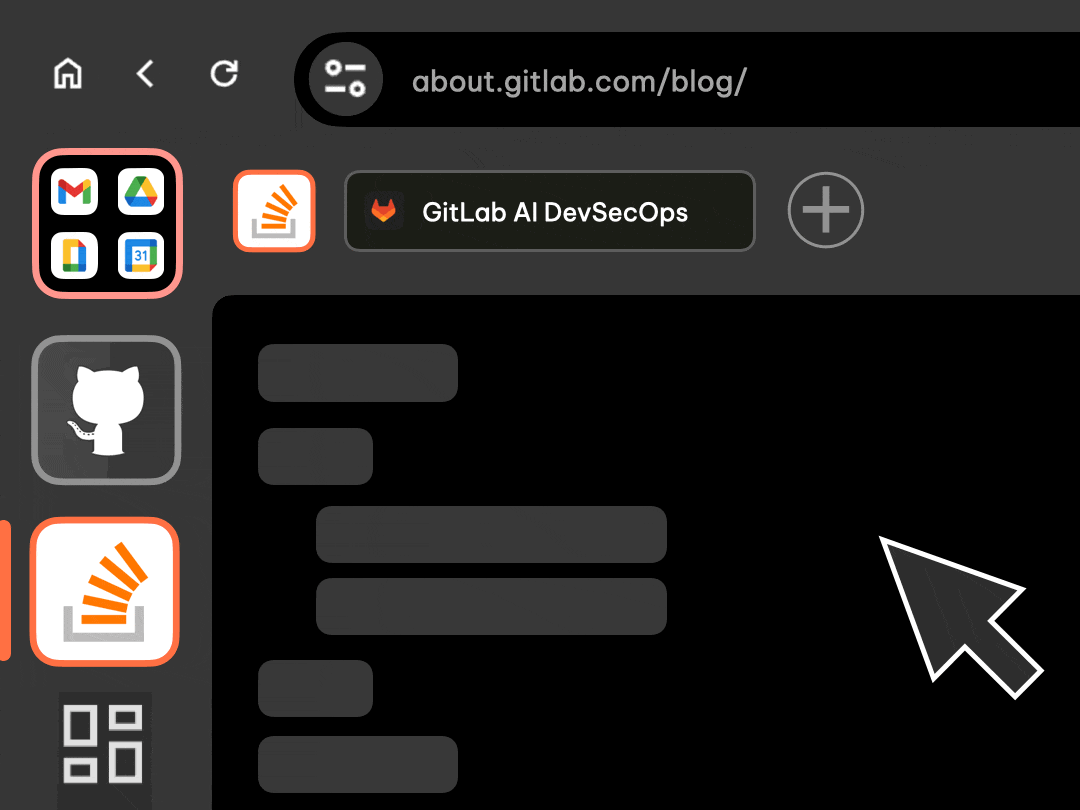

😍 Busy people save time with Wavebox.
'Time & sanity saver'
Wavebox makes managing multiple companies and emails so easy!
Andrew Luce
'Go-to tool for Windows'
Organized browsing on steroids - with terrific support.
Miles on Trustpilot
'Makes life easy'
If you need organization and efficiency in your work and/or life, look no further!
Alexis Oganesoff
'Great support'
When I needed to contact support they were very helpful. 10/10.
Simon Clarke
Brainbox
Built-in contextual AI prompts.
Use Brainbox alongside what you're doing to get relevant, in-context replies. You can also right-click on any page to use the built-in skills like 'Summarizer' and 'Draft a Reply'.
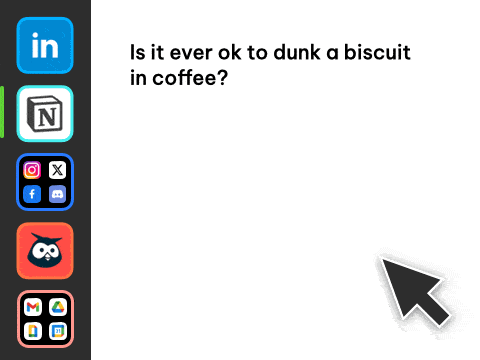
Profiles
Totally separate Waveboxes.
Profiles are the next level of security and isolation. They are entirely different versions of Wavebox—each with a webdock and settings. They run simultaneously without slowing your computer and you can easily switch between them. If you need your home stuff 100% isolated from work, then profiles are for you.
Profile Sync
Pick up where you left off on ny computer.
Connect all your computers to a saved profile in the cloud so you can carry on where you left off on any computer. All your computers are covered one Pro subscription. Profiles are used in this way for Wavebox Live, which is our shared browser for teams.
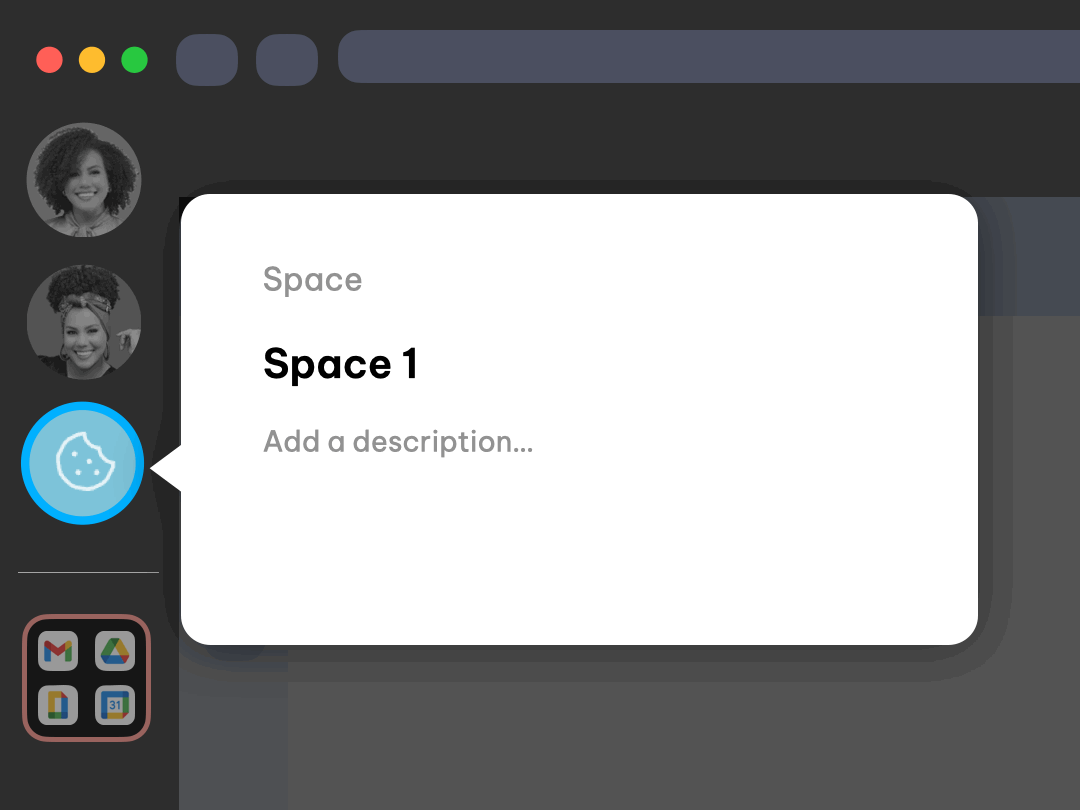
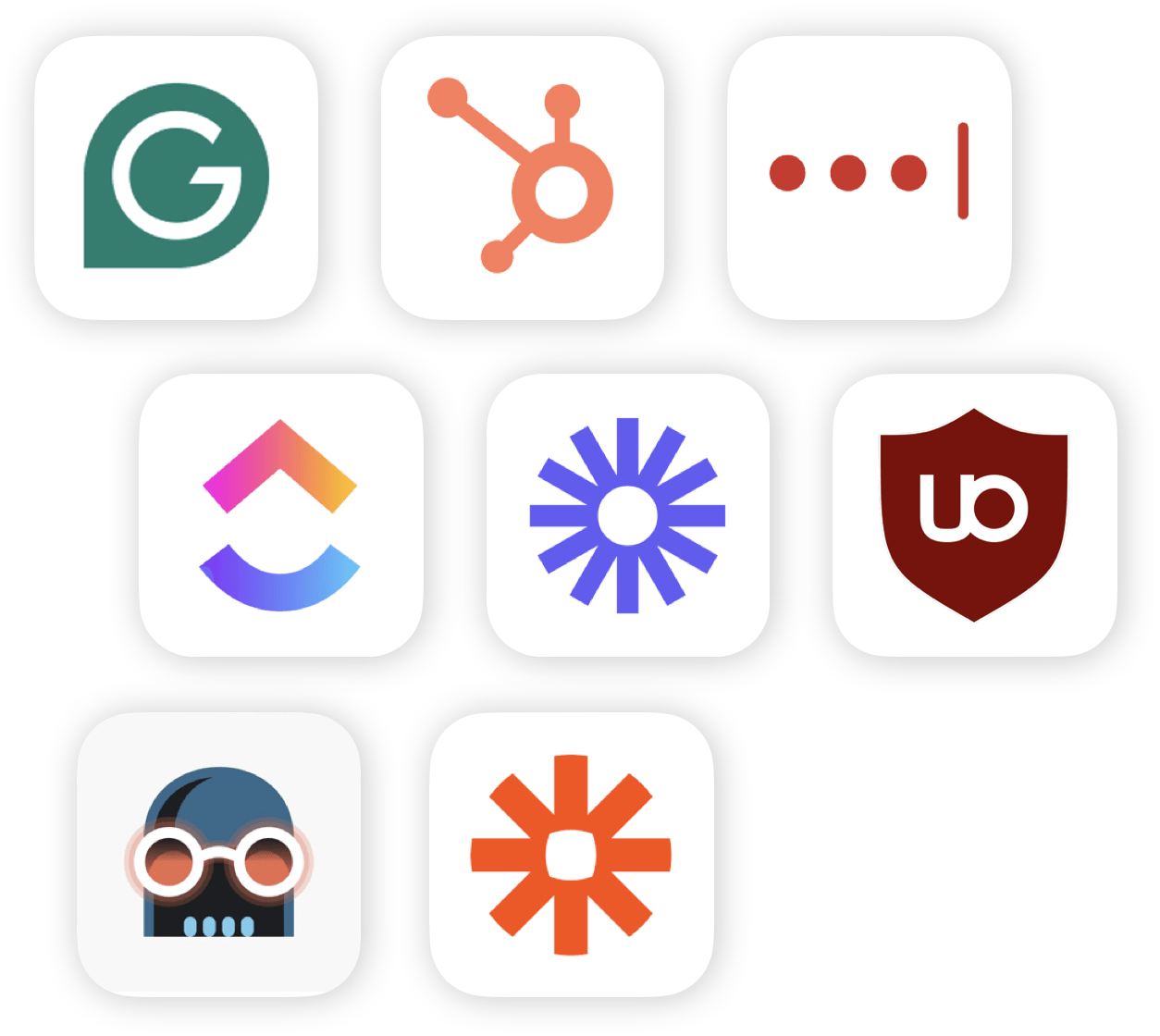
Use all your favorite extensions from the Chrome web store.
Visit the Chrome web store to choose from over 150k extensions. Plus 20+ built-in.
Get StartedWavebox Live
A remotely managed browser for teams.
Give your team a browser that has everything they need to get to work fast. Lock down groups and apps to help maintain focus, and push out updates remotely in real-time. Wavebox Live is a gamechanger for onboarding new hires with a complex setup e.g. agencies with lots of client accounts.
Shared Team Browser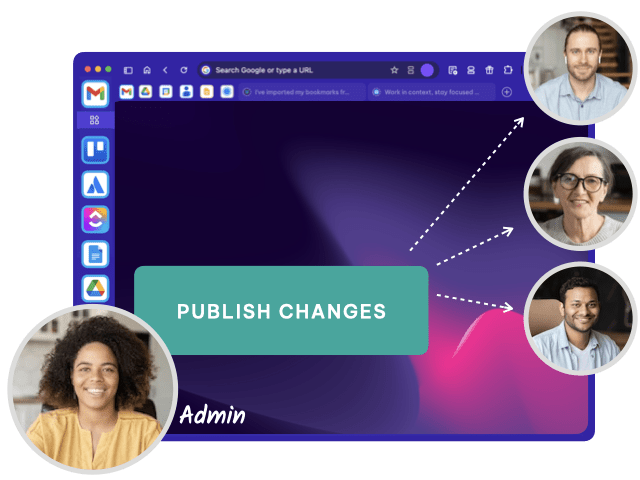
Connect
Instant video/audio calls & screenshare.
Enjoy fully encrypted audio/video calls and screensharing straight from the browser without codes or links. Connect is perfect for a quick brainstorm when you're working across lots of SaaS tools and doesn't replace conferencing tools like Zoom.
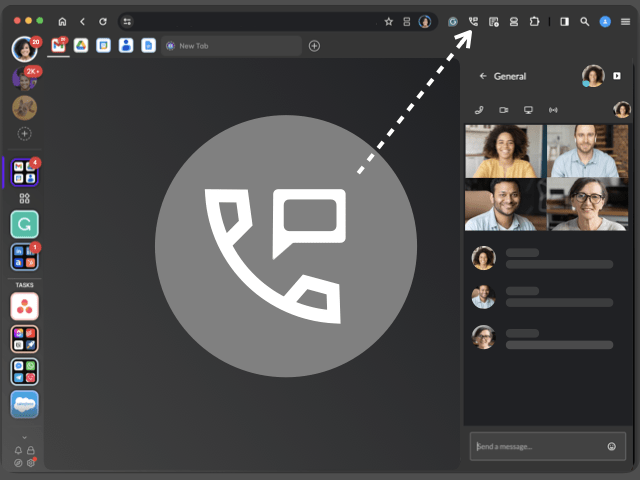
Feature-rich & customizable.
More browser features you'll love.
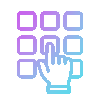
Privacy Lock
Lock the app using a pin, password or biometrics
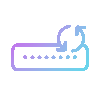
Password Manager
Built-in to the browser. Import passwords from Chrome.
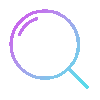
Unified Search
Keyword search to find anything in the browser.
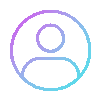
Team Admin
Manage team subscriptions with consolidated billing.

Keyboard Shortcuts
Join other Waveboxers to get help and share tips.

Sync Computers
Pick up where you left off on any computer.

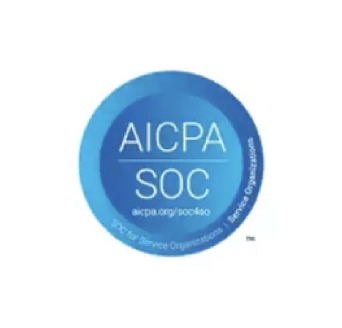

Enterprise grade security.
We value your data privacy and security. Our platform is always up-to-date with Chromium releases, and Wavebox conforms to industry standards. We are also in the process of being certified for SOC 2 and ISO 27001 compliancy. We do not track you or share your details with any third parties.
Browser Solutions
.
Platform
- Pricing
- Features
- Core Platform
- Productivity
- Brainbox AI
- Dashboards
- Tab Management
- Extensions
- App Directory









