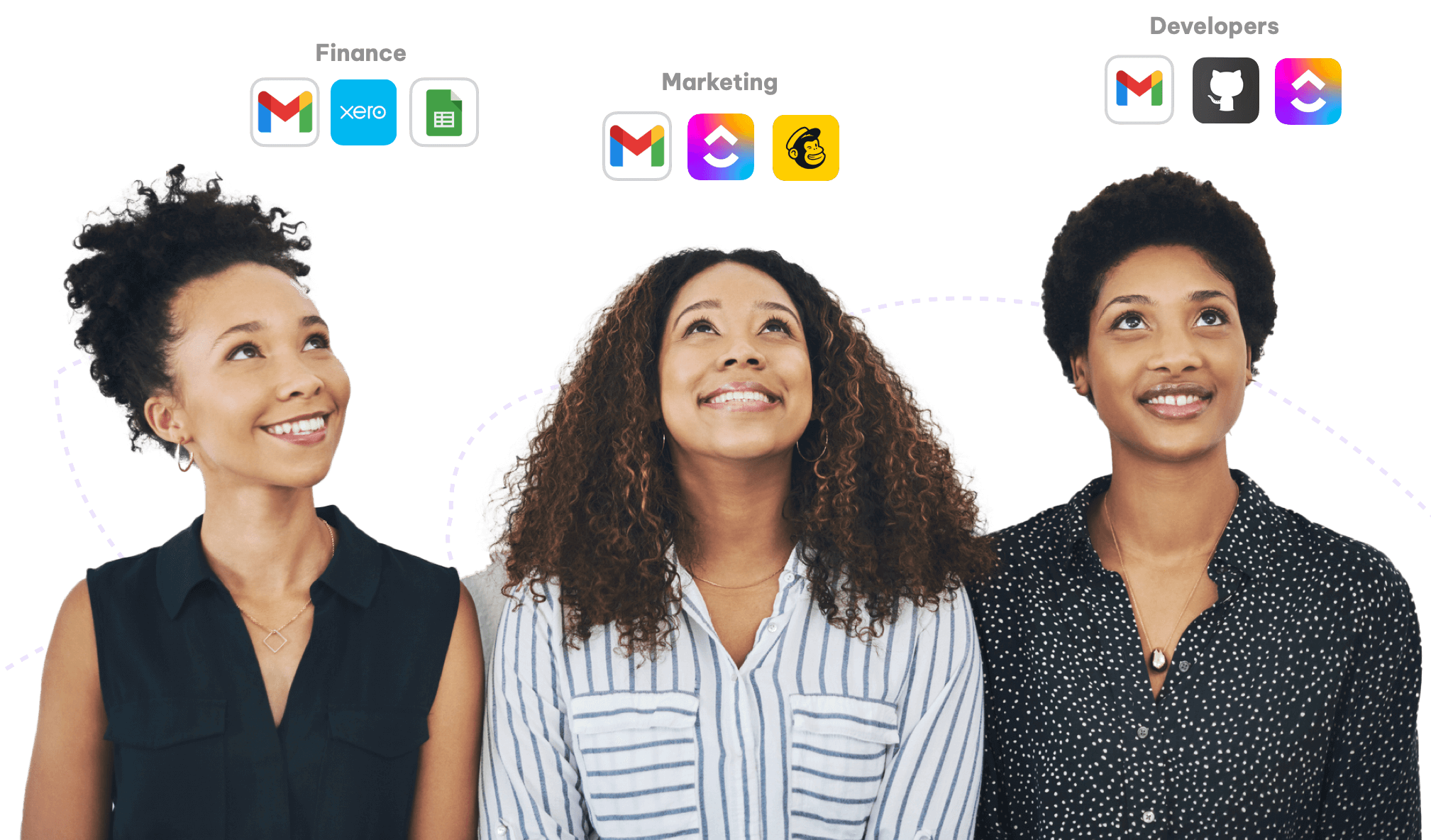Secure & Customized Team Browser
Your team wastes too much time switching tabs and signing in-and-out of accounts. Give them a secure and compliant browser that's pre-loaded with everything they need to get work done fast.
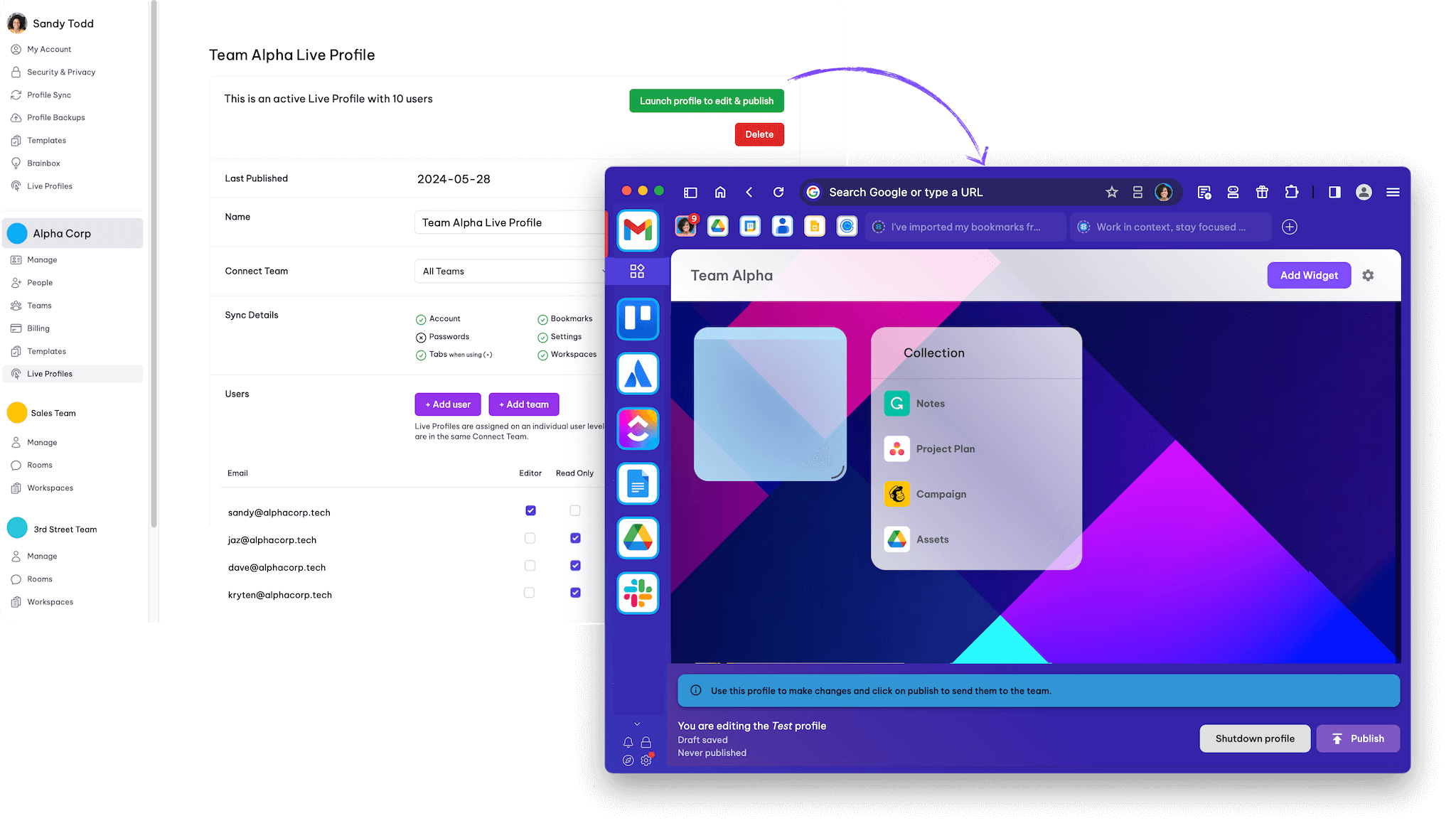
Two Flexible Team Options
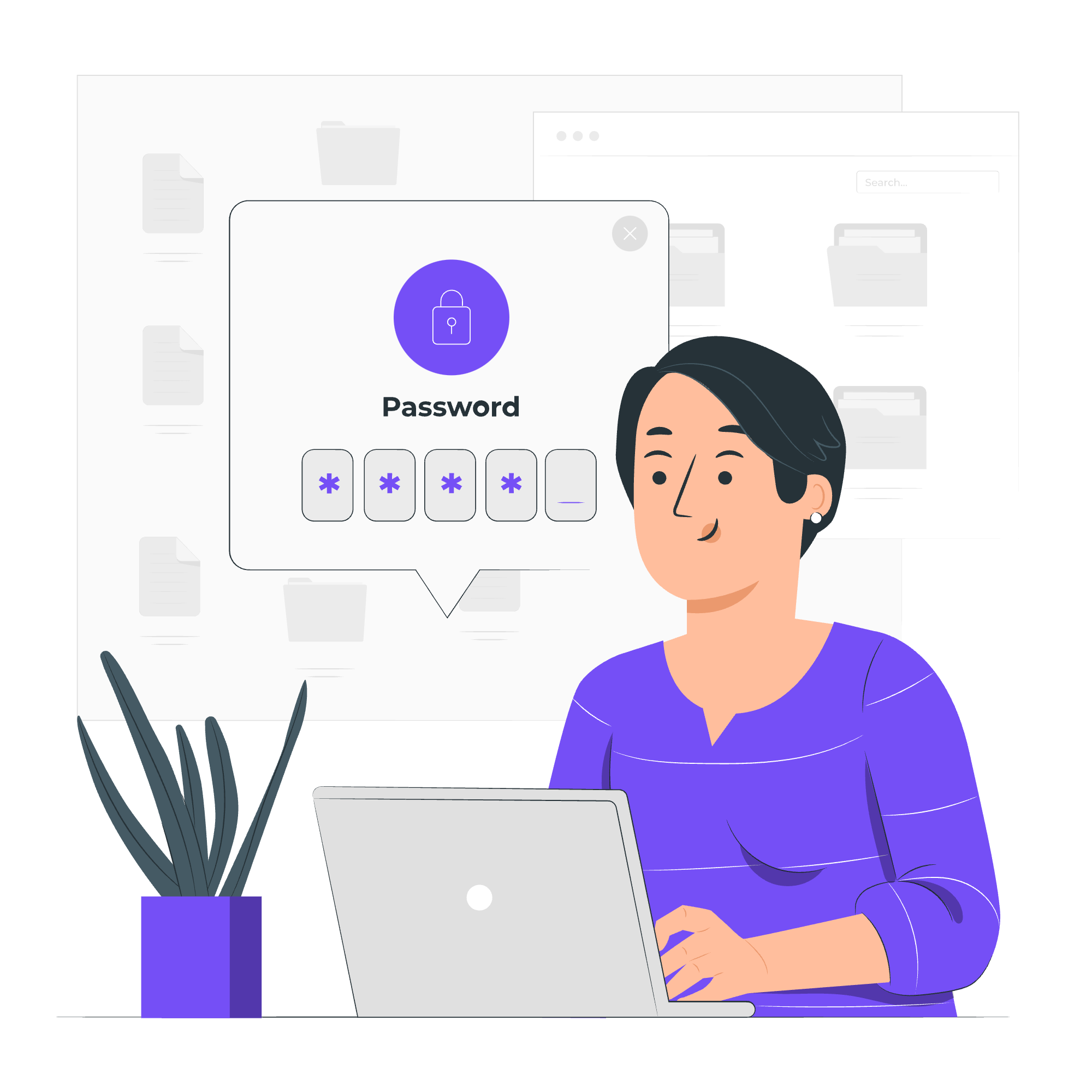
Team Templates
Onboarding template—a starting point for co-workers to adopt Wavebox.
-
Pre-loaded template(s)
-
Company branded
-
All features
-
Fully editable by user
-
Connect (optional)
-
Shared dashboards (optional)
-
Online admin portal
-
Consolidated billing
-
Fast onboarding
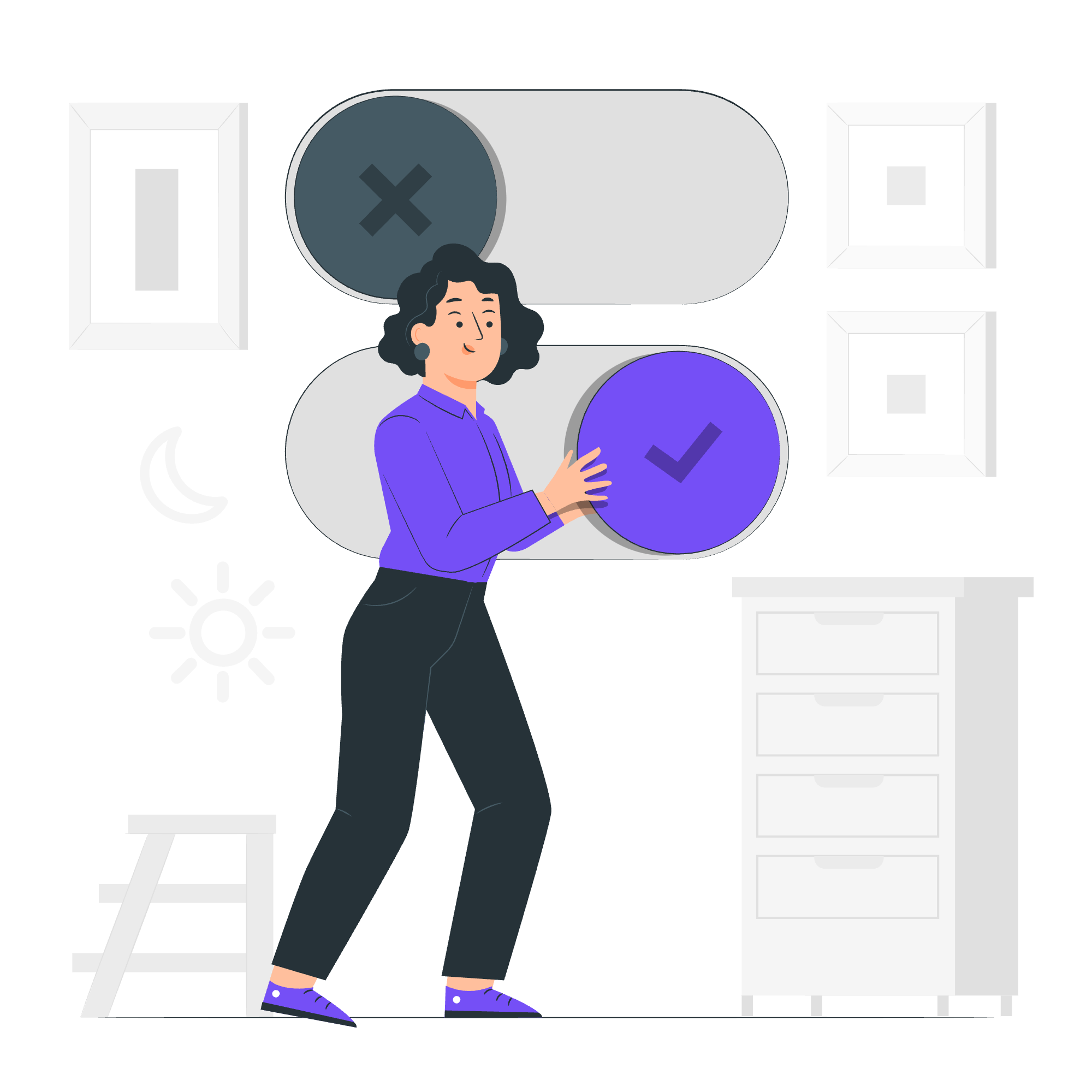
Wavebox Live
Shared browser synced via the cloud and controlled remotely by admin.
-
Pre-loaded template(s)
-
Company branded
-
Locked-down features
-
Remote updates by admin
-
Connect (optional)
-
Shared dashboards (optional)
-
Online admin portal
-
Consolidated billing
-
Fast onboarding
Wavebox Live
Make changes in real-time remotely.
Build a distraction-free browser for your team. Lock-down features and push-out updates remotely from your own Wavebox.
Get Started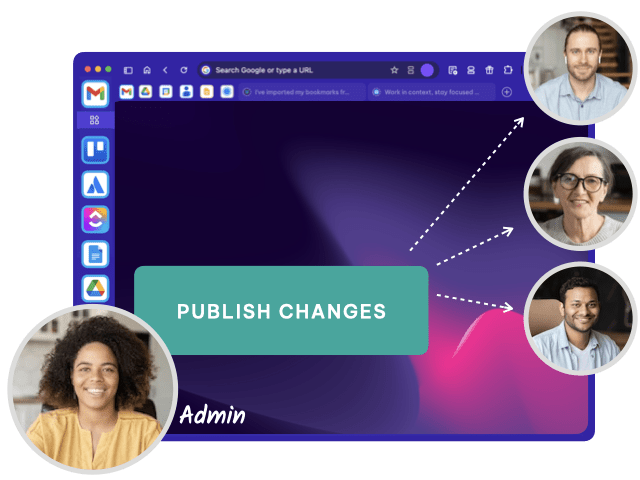
Focus on security
Easy, secure password sharing.
Rest assured that you can safely include passwords in your team template. Passwords are locked with a fully end-to-end encrypted master password. You can also use any Chrome password extension.
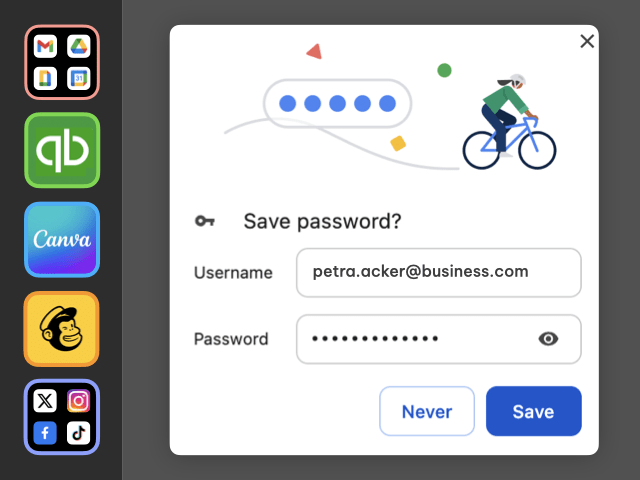
Save money
Optimize SaaS subscriptions.
Is the hidden cost of app sprawl damaging your business growth? Monitor your teams' app usage to make better decisions about app purchases.
Productivity Boosts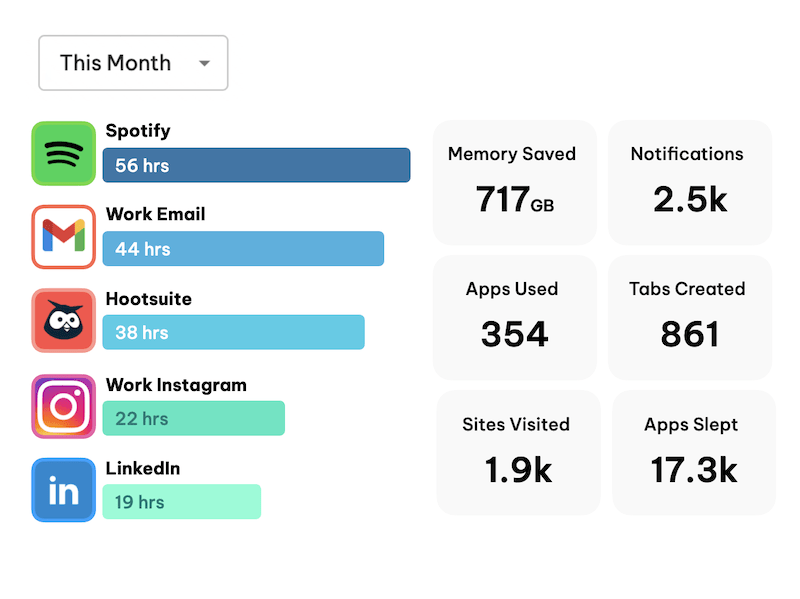
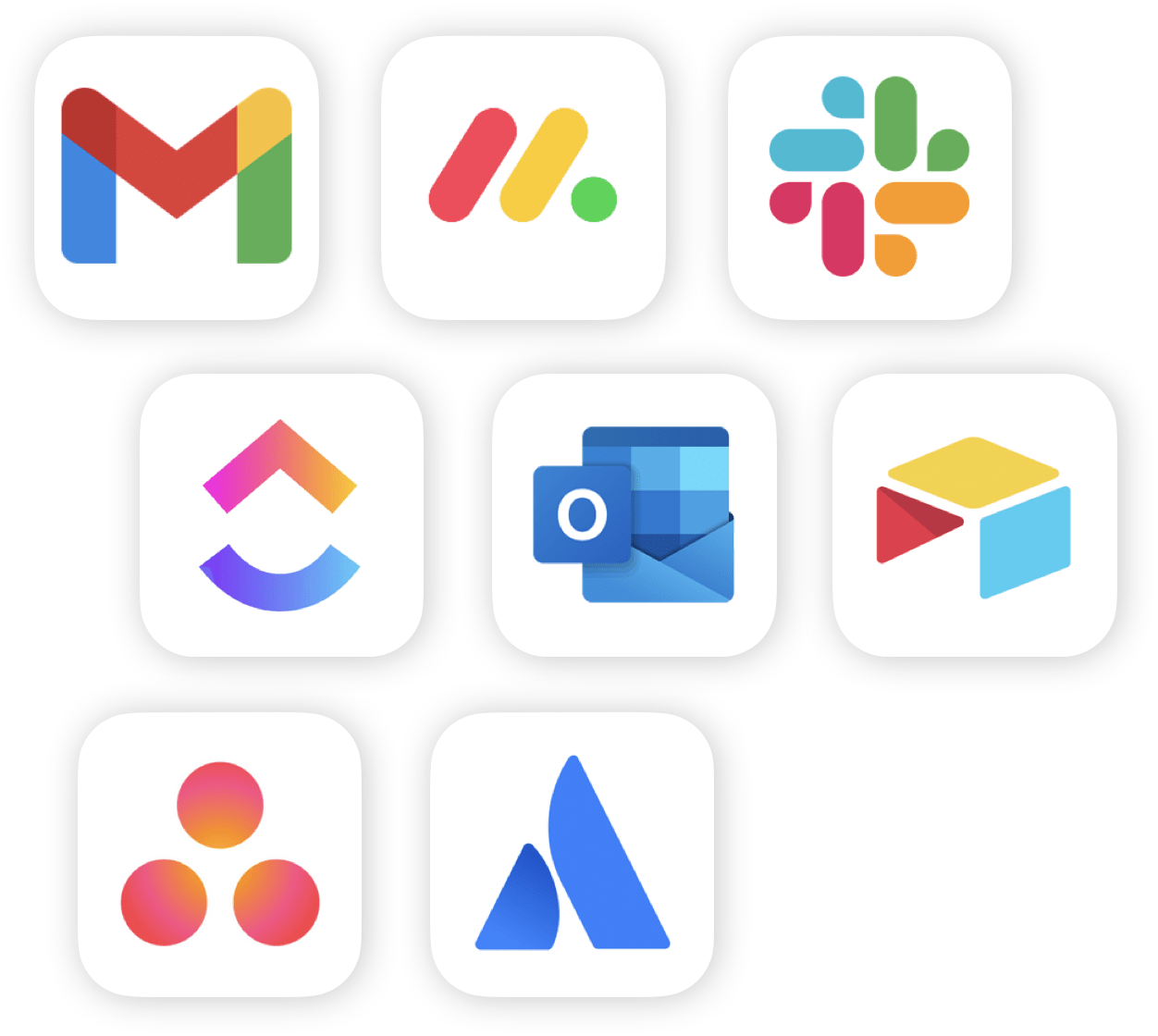
Your favorite email, apps and websites are already here.
With more custom integrations than any other browser, Wavebox is the best platform for founders, businesses and teams.
Get StartedBuilt-In Voice & Video Calls
One-click screenshare.
Zoom, Slack, Teams, etc., work great in Wavebox. But when you need to share your screen with just one click to brainstorm ideas across ClickUp, Figma, and Drive, there's no easier way than with Connect.
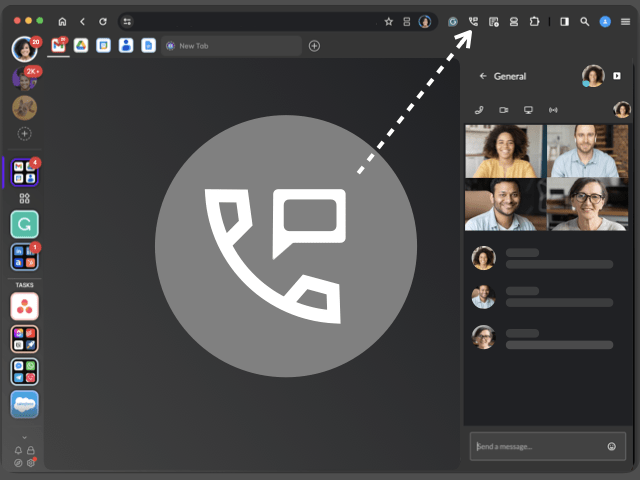
Widget dashboards
Share team web resources.
Dashboards bring web resources together for any project. Use widgets to group web documents, share sticky notes, create a task list, and so much more.
Discover Dashboards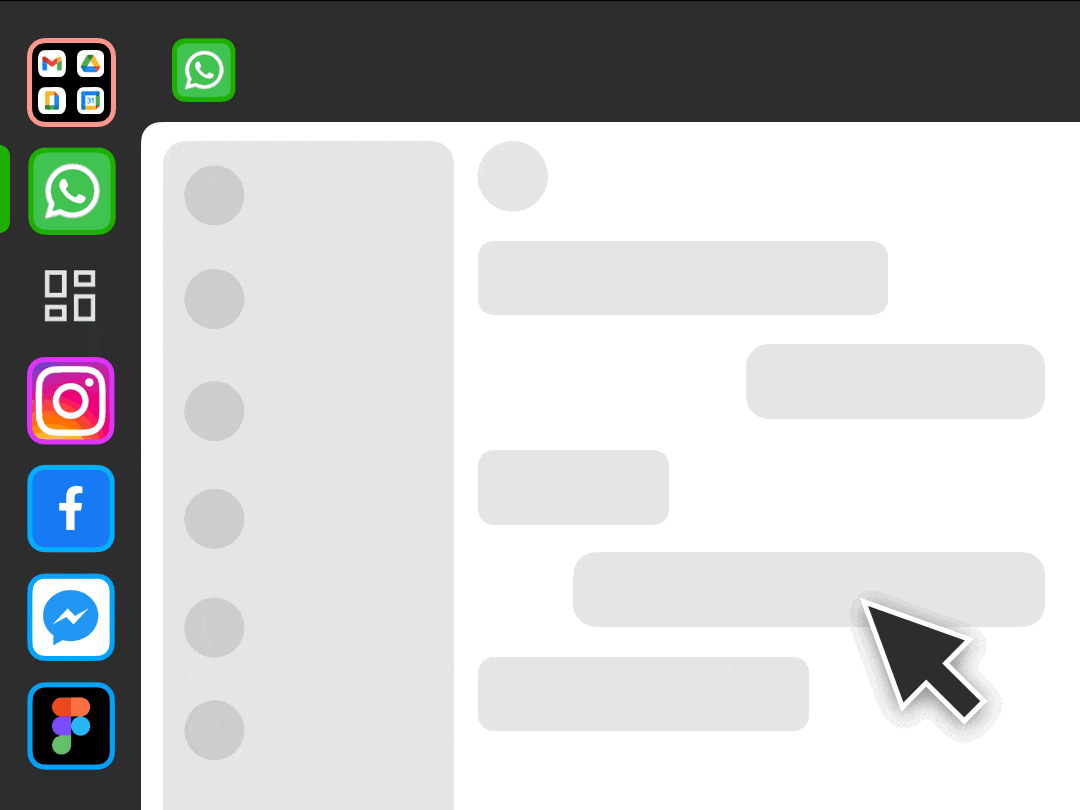
Zero tracking or ads
Secure, compliant and focused platform.
Wavebox is an independent, fast and reliable browser built in the UK. It has a Chromium foundation and is always up-to-date with the latest security updates. We are also in the process of being certified for SOC 2 and ISO 27001 compliancy.
Wavebox Platform
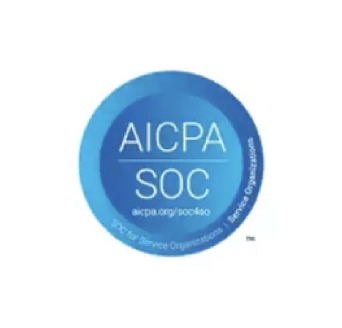

Save 2 days a week with Wavebox
It's easy to get started with teams.
Get Started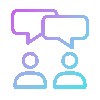
Setup Team
First, start a free trial. Then head to My Wavebox > Buy Seats to purchase subscriptions and set up your team.
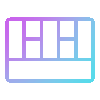
Create a Template
Create a new profile to start your template. Or, go to My Wavebox to create and edit a new Live Profile.
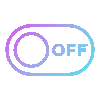
Set Permissions
Finally, add users to your team, set permissions and send invites. They will see the correct setup on install.
Browser Solutions
.
Platform
- Pricing
- Features
- Core Platform
- Productivity
- Brainbox AI
- Dashboards
- Tab Management
- Extensions
- App Directory