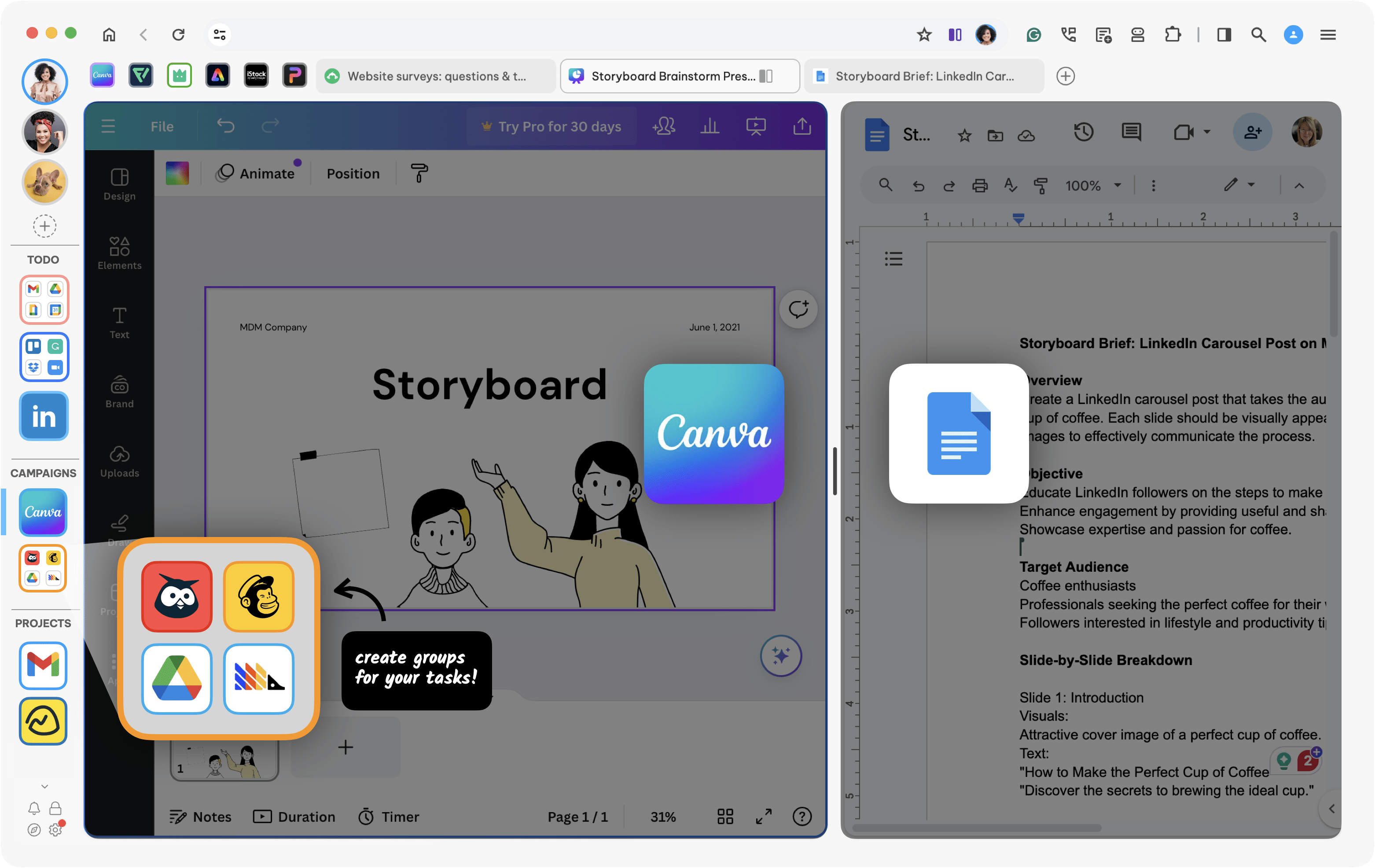#MondayMotivation
Kickstart your day.
Launch Wavebox in one click, and you're good to go. There's no faffing with bookmarks, reopening tabs or signing in-and-out. You can instantly pick up where you left off and kickstart your day in style.
Productivity Boosts#GetThingsDone
Fly through tasks.
Use groups in the sidebar (webdock) to organize your apps. Create a group for shopping 🛍️ or your finances 🤓. Each group has a tabstrip, so you can keep tabs tidy as you get things done.
More Features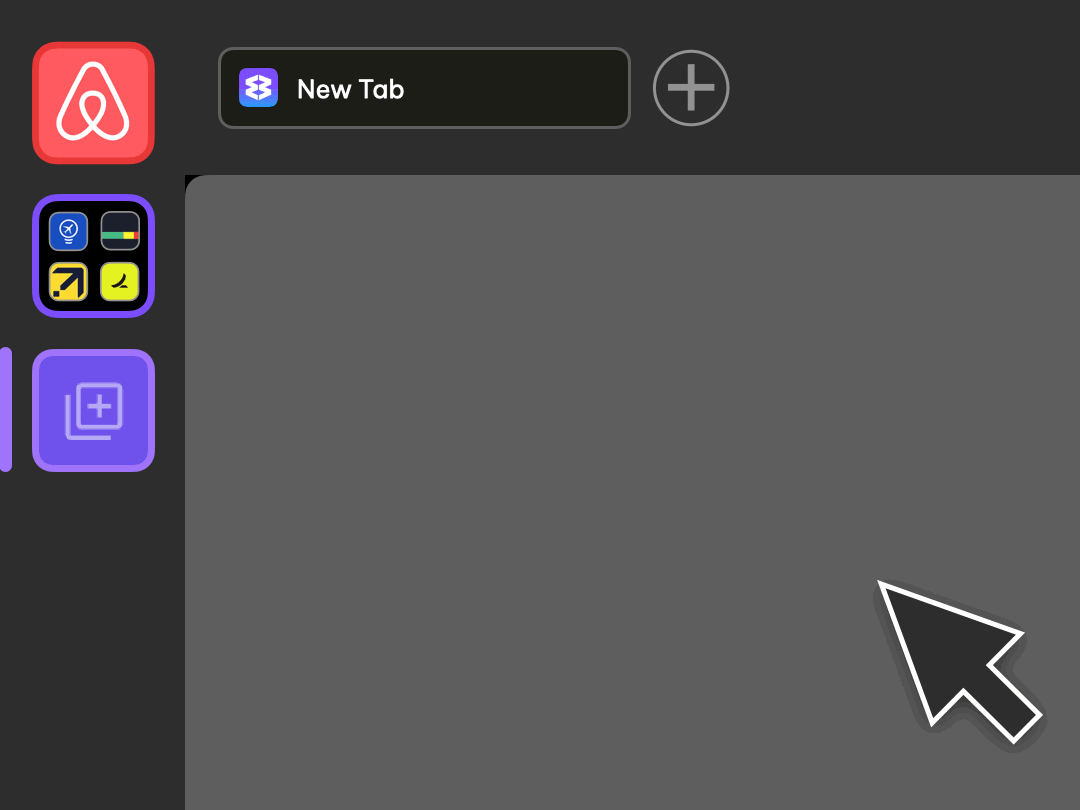
#ProductivityHack
Give all your apps a productivity boost!
Wavebox has over 2,500 custom integrations to boost your favorite apps. Boosted apps have a customizable icon, unread badge, custom sleep settings and more.
More Features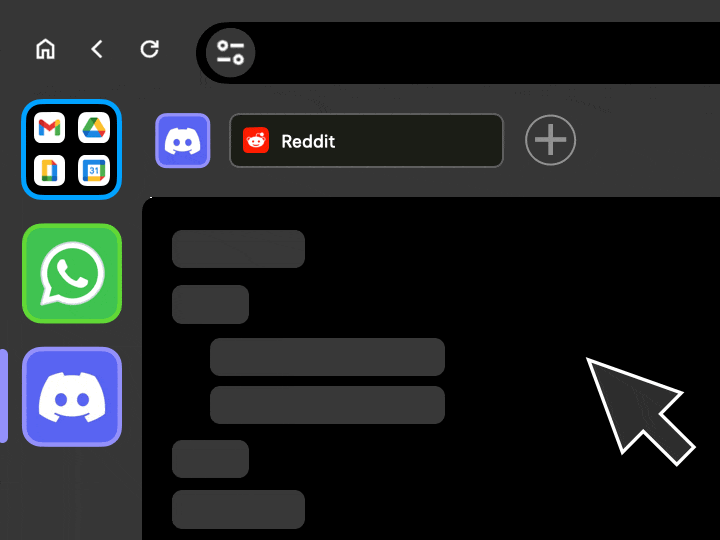
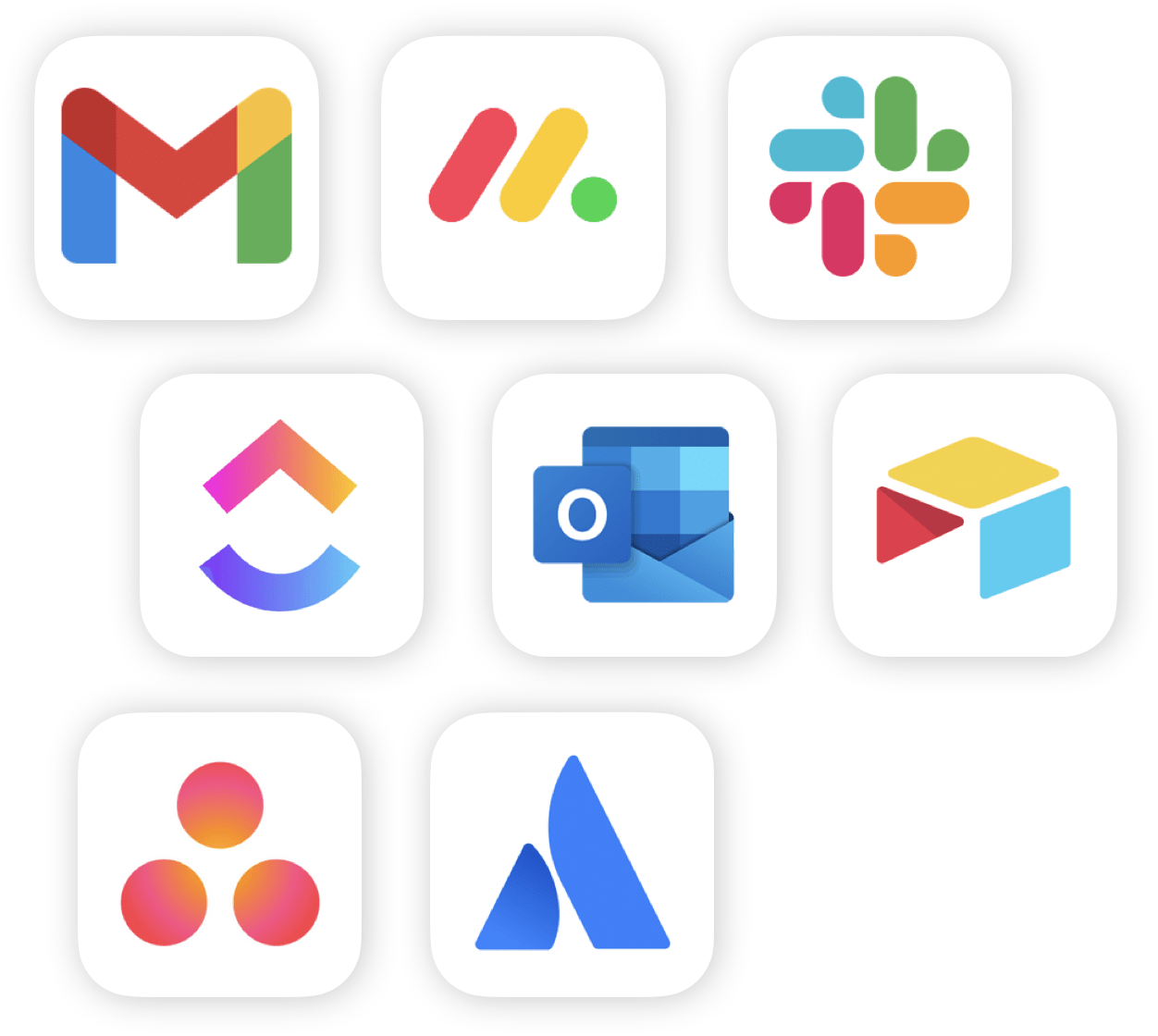
Your favorite email, apps and websites are already here.
With more custom integrations than any other browser, Wavebox is the best platform for founders, businesses and teams.
Get Started#OrganizedLife
Use tidy tabs for everything.
Every group has a tab strip, so you can organize your tabs and stay focused on the task at hand. By not having to constantly search for missing tabs, you have more time to spend on getting things done.
Wavebox Platform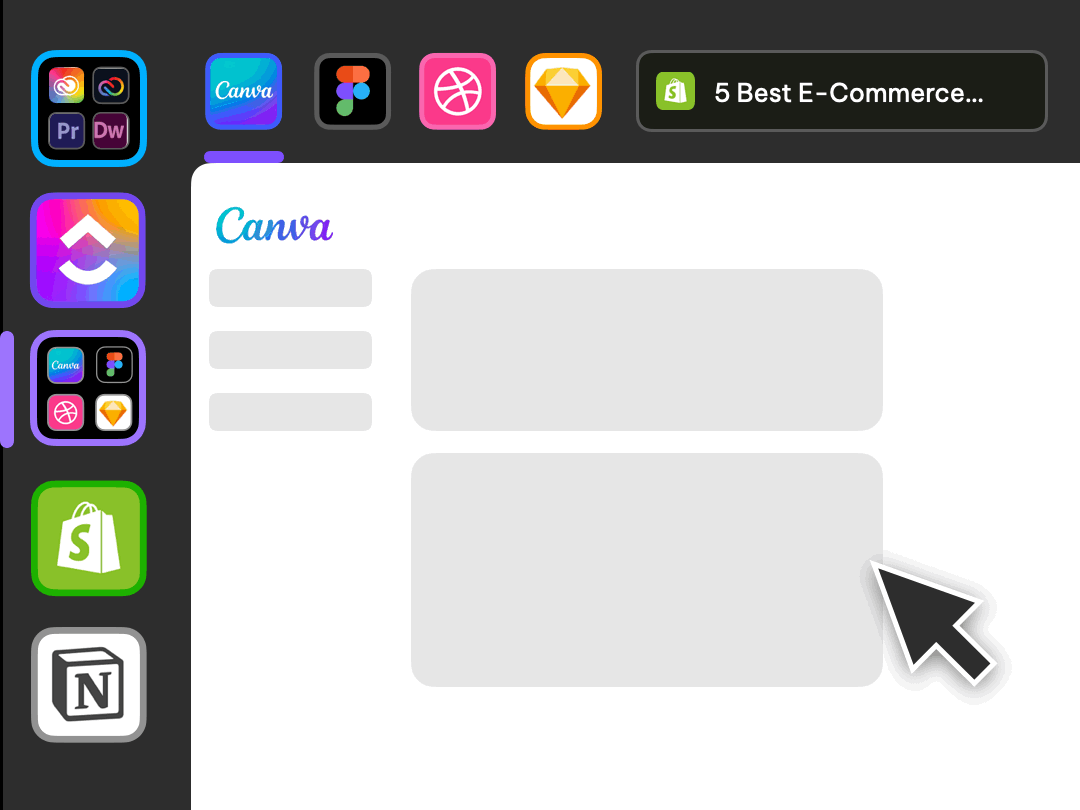
#FocusMode
Mute the noise.
When you need some quiet time, click on the bell bottom-left to enable Focus Mode. This temporarily turns off notifications, badges, and sounds for everything, or a set of selected groups.
More Features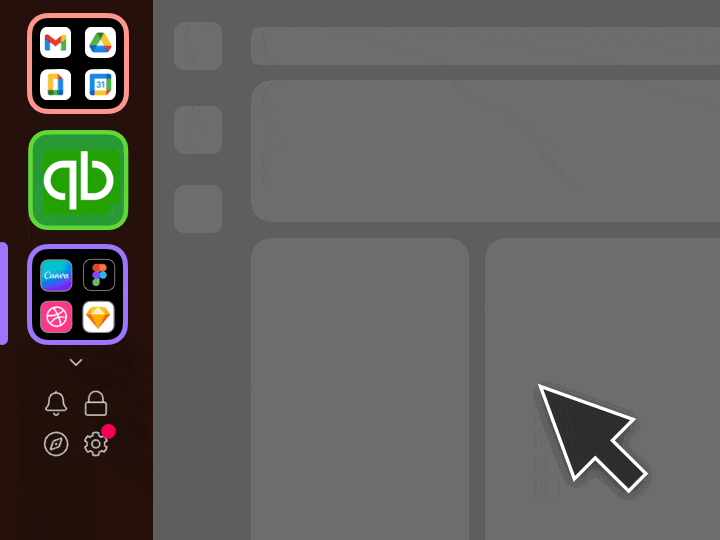
#StayFocused
Keep track of your apps.
Use the My Wavebox Use the My Wavebox widget to track app usage time. It shows daily, weekly, and monthly stats of your most used apps. Did you really spend 40 hours on eBay this week?
More Dashboard Widgets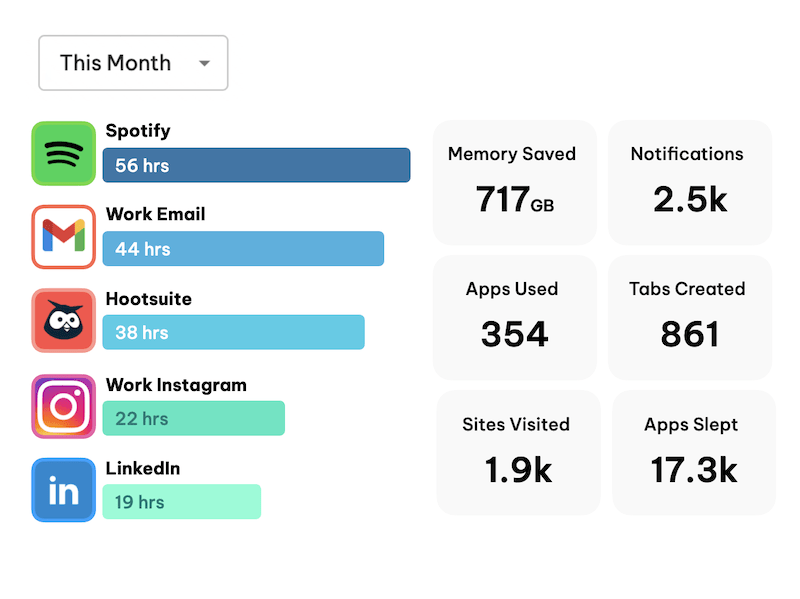

😍 Busy people save time with Wavebox.
'Time & sanity saver'
Wavebox makes managing multiple companies and emails so easy!
Andrew Luce
'Go-to tool for Windows'
Organized browsing on steroids - with terrific support.
Miles on Trustpilot
'Makes life easy'
If you need organization and efficiency in your work and/or life, look no further!
Alexis Oganesoff
'Great support'
When I needed to contact support they were very helpful. 10/10.
Simon Clarke
Split-screen & multi-window
Work in apps & tabs side-by-side.
When you need to work in multiple apps and tabs to complete daily tasks, split-screen will save so much time. Split any app/tab into resizable pages, then work across them simultaneously—even two accounts of the same type e.g. two Gmail Calendars.
Get Started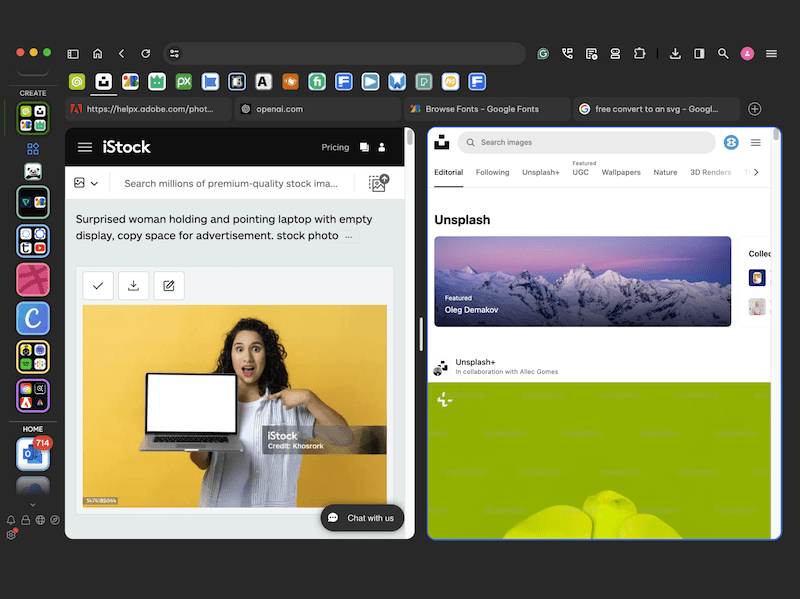
#WorkSmarter
Work in context.
Spaces keep work things separate from home, and groups keep your shopping separate from your finances. Being organized and knowing where things are will save time and help you to stay focused. 🧘🏽
More Features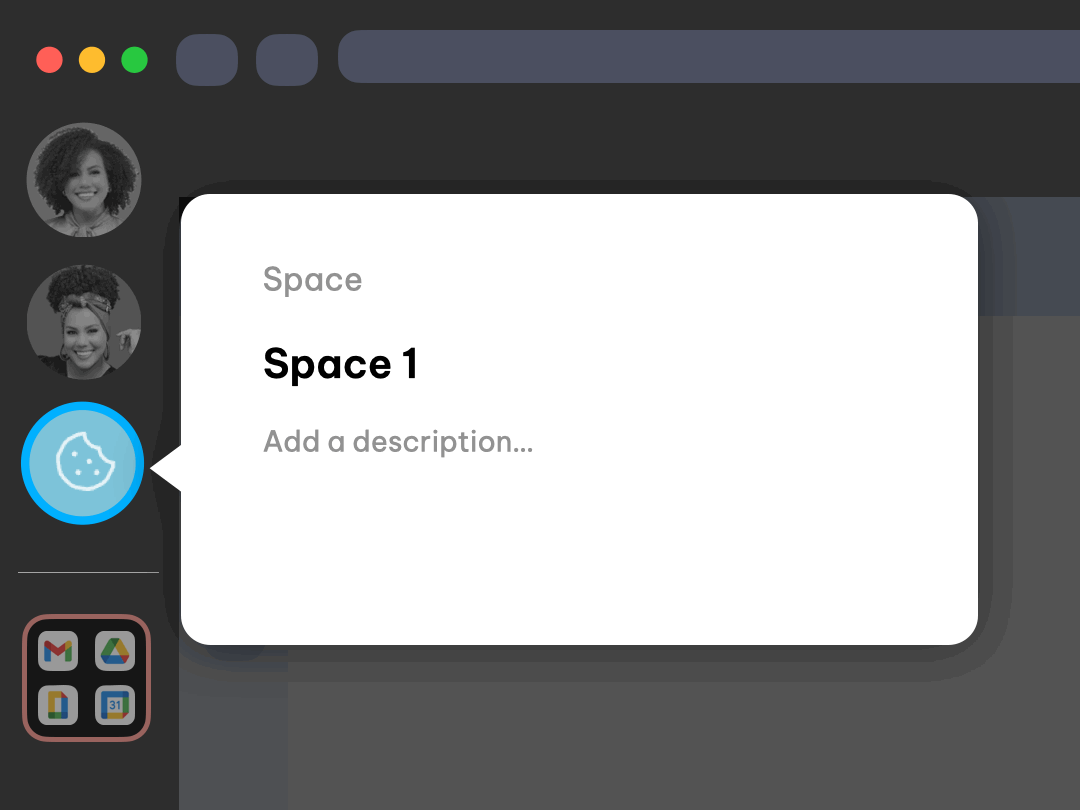
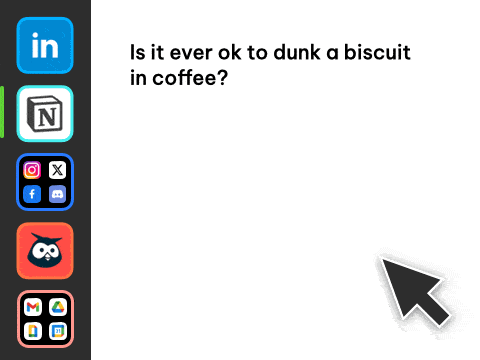
✨ Built-in AI assistant on every page.
Use your favorite AI engine within the context of the app/tab you're on. Pre-canned skills are available in the page right-click menu, and you can create your own skills in seconds. If AI isn't for you, it can be disabled easily.
Try BrainboxFeature-rich & customizable.
More browser features you'll love.
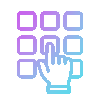
Privacy Lock
Lock the app using a pin, password or biometrics
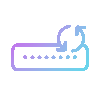
Password Manager
Built-in to the browser. Import passwords from Chrome.
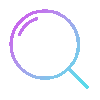
Unified Search
Keyword search to find anything in the browser.
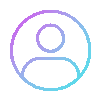
Team Admin
Manage team subscriptions with consolidated billing.

Keyboard Shortcuts
Join other Waveboxers to get help and share tips.

Sync Computers
Pick up where you left off on any computer.
Browser Solutions
.
Platform
- Pricing
- Features
- Core Platform
- Productivity
- Brainbox AI
- Dashboards
- Tab Management
- Extensions
- App Directory